macOS Compatibility Problems with iMac Pro with both High Sierra 10.13.2 (17C88) and Sierra 10.12.6 (16G1114)
Thank you for buying your 2017 iMac 5K and/or iMac Pro at B&H Photo, and for upgrading it at OWC MacSales.com. Both vendors made and make my extensive tests of the Apple iMac Pro and other Macs and gear possible.
Not sure which Mac you need, or how to configure it, plan for backup, etc? Consult with Lloyd.
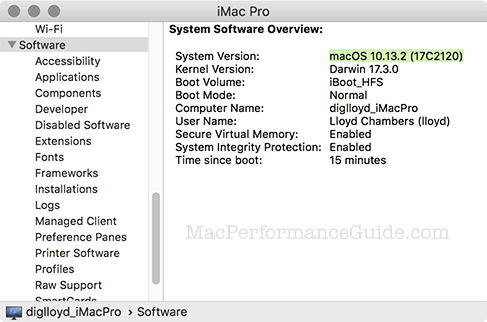
(compatibilitiy issues)
I flew to OWC labs in Woodstock, IL for extensive testing of the new iMac Pro against the 2017 iMac 5K and 2013 Mac Pro and 2010 Mac from Jan 2-5.
The iMac Pro requires macOS 10.13.2 (17C120) and will not boot from any previous version of 10.13.2. Along with the difficulties of booting externall and APFS vs HFS, this cost me half a day of setup time to rearrange my bootable system image for testing.
If a fast new Mac cannot run the software needed for one’s own workflow, it is useless.
Software incompatibility, at least for now, makes the iMac Pro a non-starter for my photographic work. Therefore, MPG strongly advises against committing to the iMac Pro until thorough testing with your own workflow shows it to be (a) compatible, and (b) faster for what you actually do.
It appears that recent security update releases in both 10.13.2 and 10.12.6 have caused compatibility issues on some machines (iMac Pro and 2013 Mac Pro), but not others (2017 iMac 5K, 2010 Mac Pro). Details follow.
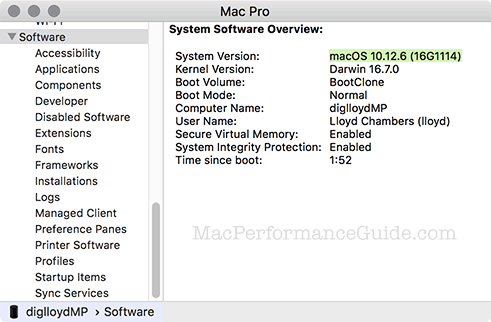
Zerene Stacker
ZereneStacker, using Java 8 including the latest beta versions.
macOS 10.13.2 (17C120) on iMac Pro (3 models)= FAIL
macOS 10.13.2 (17C88) on 2017 iMac 5K = OK
macOS 10.13.2 (17C88) on 2013 Mac Pro = FAIL
macOS 10.12.6 (16G1114) on 2013 Mac Pro = FAIL
Using a special 2017-01-03 build incorporating Java 9:
macOS 10.13.2 (17C120) on iMac Pro (3 models)= FAIL
macOS 10.13.2 (17C88) on 2017 iMac 5K = OK
macOS 10.13.2 (17C88) on 2013 Mac Pro = FAIL
macOS 10.12.6 (16G1114) on 2013 Mac Pro = OK (maybe, could be sporadic)
Problem: stacking with Zerene Stacker invariably results in an endless series of exceptions part way through the stacking process (sometimes after minutes of processing, but always failing). I stacked hundreds of images through late November 2017 with Zerene Stacker including some very complex ones, but on the iMac 5K—with no failures. I cannot be sure how far back this issue goes, but I think it is due to the most recent macOS update on both 10.13.2 and 10.12.6; it involves the GUI code in Java.
Update: after repeated testing, I am seeing success at times, including a string of successes using Zerene Stacker special build with Java 9. The problem therefore is sporadic and probably a threading bug somewhere.
Zerene Stacker is critical to my work as a photographer for focus stacking. At present, this means that both the 2013 Mac Pro with the most recent 10.12.6 and 10.13.2 is unusable, as is the iMac Pro. Thus I cannot use anything but my 2017 iMac 5K for my work.
Zerene Stacker could not complete the test on any of 3 iMac Pro models or on the 2013 Mac Pro, so I cannot show any test results for it in my iMac Pro shootout.
Iridient Developer
Iridient Developer 3.2.1 (latest).
macOS 10.13.2 (17C120) on iMac Pro (3 models) = FAIL
macOS 10.13.2 (17C88) on 2017 iMac 5K = OK
macOS 10.13.2 (17C88) on 2013 Mac Pro = FAIL
macOS 10.12.6 (16G1114) on 2013 Mac Pro = FAIL
Problem: Iridient Developer fails 100% of the time when running a large batch job, always failing before finishing with hundreds of -1 errors on hundreds of files. It is also extremely slow, odd since it has been one of the fastest raw converters available.
Iridient Developer could not complete the test on any of 3 iMac Pro models or on the 2013 Mac Pro, so I cannot show any test results for it in my iMac Pro shootout.
More worrisome, Iridient Developer has the same problem on a 2013 Mac Pro running macOS 10.12.6 (17C120) or macOS 10.13.2 (17C88), as shown below.
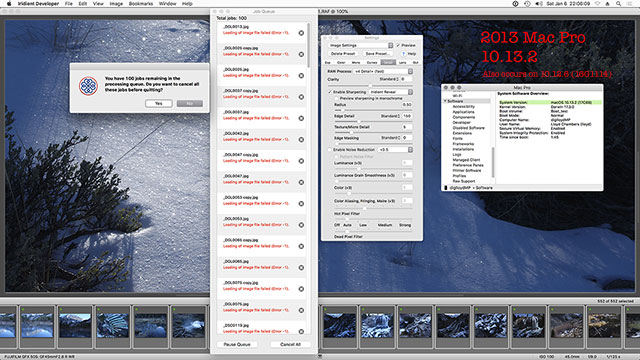
either macOS 10.12.6 (17C2120) or macOS 10.13.2

 diglloydTools™
diglloydTools™











