How to not Waste/Lose a Huge Chunk of Cellular Data for Personal Hotspot : Disable Background Downloading
See the MPG Mac wish list and MPG wishlists for computer gear at OWC.
In October I went on a photography trip for about 2 weeks in the mountains. On such trips I rely on cellular data (personal hotspot) to conduct business: email and web of course, but mainly for pushing gigabytes of images to my web servers for various things published on my photography web site.
Before leaving, I always test that personal hotspot is working, since Apple screwed up in 2015 with an iOS update that broke personal hotspot functionality, keeping me up to the wee hours of the morning in order to fix it. So I never leave home without verifying that Apple has not inserted new problems with an iOS update.
This time in October 2017, it was even worse, with no fix: while testing personal hotspot, the Apple App Store on my laptop saw fit to download about 5GB of useless garbage (an update to XCode) over my cellular connection—stuff I neither needed nor wanted. That used up half my monthly cellular data allocation, on top of what was already used.
The financial cost to me ended up being about $450 per year because while on the road I had no choice but to upgrade to the milk-the-customer AT&T plan that would not charge me $15/GB for being over my monthly data allocation. It was an infuriating lose/lose choice—and there was no going back to the prior plan, since AT&T prohibits that. Rock and a hard place, so to speak. AT&T’s policies show why people despise cell phone companies that see customers as animals to be fleeced.
The real fault here lies with Apple: is it to be taken seriously that people want to download 1/2/2/5 gigabytes over a cell phone connection for routine and possibly unwanted updates? There exists no option in the AppStore to say “never download using cellular data”. It speaks to the myopic mentality on all user interface design challenges these days, an illness running rampant in all areas of macOS today another form of Apple Core Rot which has cost me a lot of real money.
Clearly, Apple has not given any thought to laptop users using personal hotspot on a cell phone as per the gung-ho enthusiastic ignorance of the issue in How to download macOS High Sierra:
If you're using OS X El Capitan v10.11.5 or later, High Sierra conveniently downloads in the background, making it even easier to upgrade your Mac. When the download has completed, you receive a notification indicating that High Sierra is ready to be installed. Click Install in the notification to get started.
I don’t find spending $450 per year very convenient. I’d like Apple to pay for the cost of this negligence, this year and every following year I’ll be hit with that $450/year cost.
Solution
Disable (uncheck) the option in the App Store preferences on any Apple laptop.
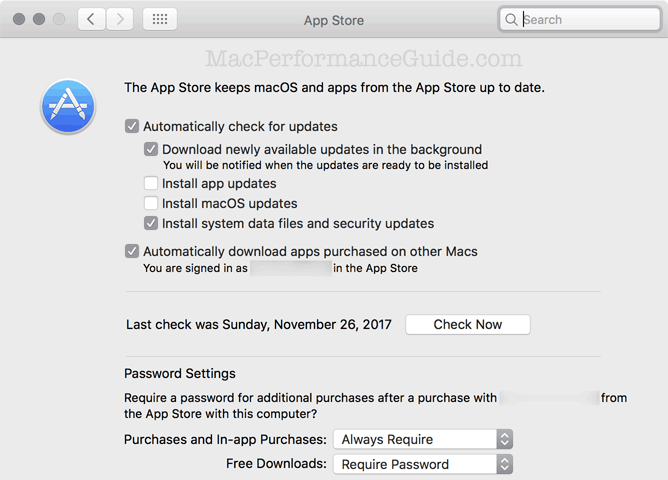

 diglloydTools™
diglloydTools™











