How and Why I Partitioned the 2TB SSD in the 2017 iMac 5K
See the MPG Mac wish list and MPG wishlists for computer gear at OWC.
Setting aside the wasted time of dealing with Apple’s latest brain-dead operating system, my end game with the new 2017 iMac 5K that I bought was to add a layer of self-protection as I’ve been advising for a decade or so: separate the operating system and applications from user data—the stuff you create and is unique to your work or play and often can never be had again (think images for starters).
Especially in light of the unbridled arrogance of Apple foisting an underperforming and risky new beta quality file system* on users and not even allowing a choice... protect yourself!
* Enough issues as there are, but making a big change a month or so before shipping along with no data recovery in existence surely speaks to arrogance true and blue.
Backups are of course essential no matter how things are set up, but separating system and apps from your Stuff is just plain good hygiene (at least if the SSD is large enough so that space is not wasted unduly).
As shown below, I partitioned the 2TB SSD in the 2017 iMac 5K into a Boot volume of 220GB, and a Master volume of 1780GB. User data (my stuff) almost all goes onto Master (Apple makes it a royal PITA to do otherwise with a few things), thus insulating it from the file system on the boot drive—including unwanted forcible macOS “upgrades” to the boot drive.
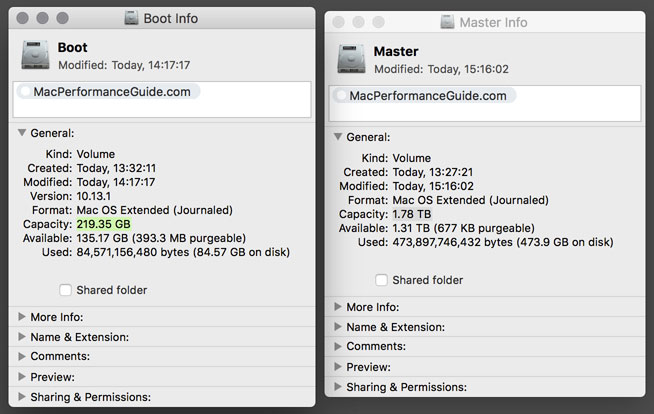
Toggle to see the two partition details as seen in Disk Utility, a buggy mess that with enough tries and errors eventually delivered what I wanted.
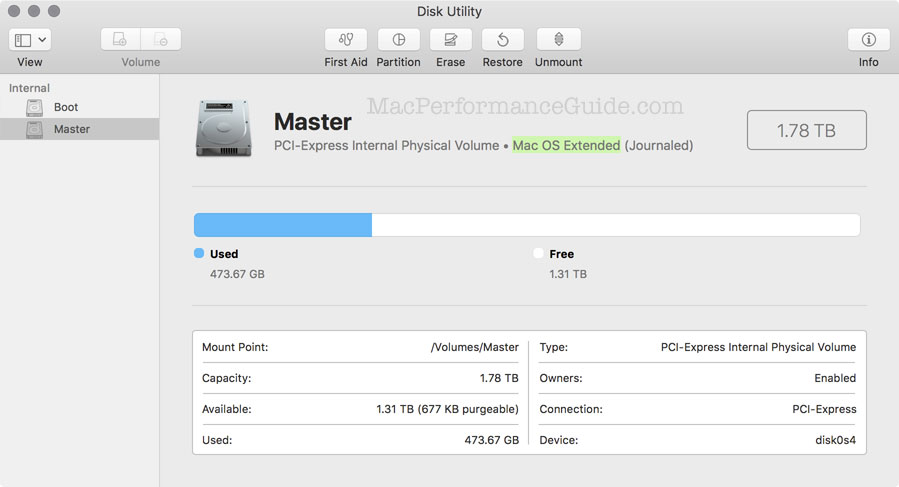

 diglloydTools™
diglloydTools™











