Apple Core Rot Strikes Again: Time Machine Wipes Out Other Backups and Fails to Restore Properly
Recently I wiped out most applications in my applications folder due to a nasty habit of the command line 'rm' to follow symlinks. Ignore that if you don’t know what it means, the key point is that I lost all my applications on the boot drive except for Apple standard ones, and I wanted them back.
I keep more than one clone backup around, including clones of the boot drive. I should have just used those but for whatever reason I tried using Time Machine to restore apps. Big mistake.
In directing Time Machine to restore an application in the applications folder to my boot drive, I found the following behavior. I was very confused until I figured out what was actually happening.
- When I directed Time Machine to restore an application (e.g., Microsoft Office), it would falsely claim that it already existed (see dialog below), then restore to the wrong volume, overwriting one of my clone backups. The false claim that the folder already exists occurs because that TM was attempting to restore to the wrong volume (one of my backup clone volumes).
- With two clone backup drives attached, Time Machine seemingly picks one at random to restore to, which means DATA DESTRUCTION, , overwriting that volume even while it fails to restore to the correct location. If that volume is dismounted, it picks another other one to destroy stuff on and so on. Hence it is wise to unmount all other backup volumes.
- If and only if the backup volumes are dismounted does it restore to the boot volume that I requested in the first place.
I could reproduce this bug over and over, watching while Time Machine would wipe out things on my other backup drives, while failing to restore to the boot drive. I don’t know all the ramifications, but MPG recommends that users exercise extreme caution when restoring with Time Machine if there are other mounted backup volumes present (dismount and disconnect all other volumes as a precaution).
Apple’s Time Machine has had many serious bugs over the years, and here in 2017 it is worse than ever. This is Apple Core Rot at its very worst.
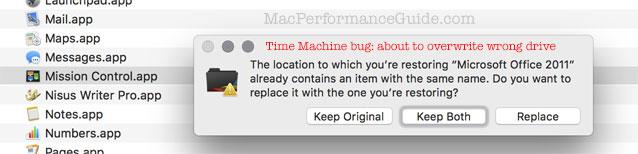
Time Machine is about to overwrite the wrong volume
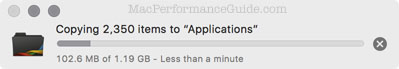
Spoon with macOS High Sierra we are supposed to trust the new APFS new file system? From a company that cannot even restore a backup properly? MPG strongly recommends against using APFS (macOS High Sierra) until it is out for a goodly amount of time. Apple cannot be trusted to test its software; don’t be a guinea pig.
Peter F writes:
Something a bit similar happens on a Mac Mini I have when doing system updates. The Mac Mini (2012) boots off an external SSD usb drive. I usually have a firewire external hard drive attached on which is a clone backup. If the external clone drive is disconnected before the update begins all goes well. If I forget and leave the clone drive connected the update fails and it appears both boot drive and clone drive are badly affected and become unusable. To restore things to the prior state I have been able to use a second firewire clone drive (kept physically separate) to repair the boot drive and then update again with only the usb boot drive attached. The Mac Mini runs on Sierra. Not sure when this problem started but only noticed it with Sierra. It has happened a few times - each time I have forgotten to disconnect the clone drive.
MPG: Time Machine is broken and destroys data by whacking the wrong volume.

 diglloydTools™
diglloydTools™











