Does macOS 10.12.5 Break Gigabit Ethernet?
I wondered why my iMac 5K file sharing was so bad. It is on a gigabit ethernet switch like all my computers, all of which have run for years on gigabit.
There are other possible explanations perhaps, but unplugging/replugging the cable and rebooting the iMac did not help. Only when I manually configured ethernet on the iMac to use gigabit did it resume performing at gigabit speeds (100 megabytes a second or more).
The other symptom is no internet connection for 20 to 30 seconds. That I’ve seen before with the iMac 5K (and only the iMac 5K, my MBP and Mac Pro on the same switch are fine).
To be completely fair to the iMac and Apple, I’d have to try other cables direct to the gigabit switch. I did not have time to mess around with that today, but maybe a cable can just “go bad” sitting there—and after an OS release!
So if things seem slow over the network, check and make sure you aren’t running at 1/10 speed.
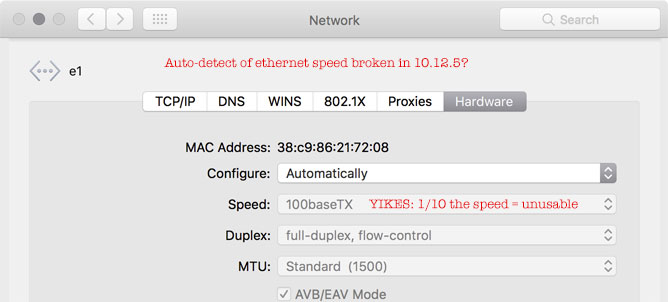

 diglloydTools™
diglloydTools™











