iTunes and iPhone: Which Phone?
I’m glad I ordered a 256GB iPhone 7 Plus because otherwise how would I tell them apart?
I can’t figure out how to change the name of the phone, so (this is not a joke), I have to look at how much memory is indicated. Or, maybe the joke is on me.
I’ve tried right-clicking on just about everything for a Rename command, I’ve looked in Info, I’ve looked in the menus, etc. No dice.
Good design does not make people (like me) feel stupid not being able to do a trivial thing. iTunes.app has dozens of user interface design problems and a willful behavior of reverting to its ad-like music/app pimping pages (which I never use). I consider it a poster child for bad user interface design.
Update: see solution below.
As shown, I can tell by the phones apart by memory capacity. But that’s only if I click on the tiny little phone icon. Otherwise, the nitwit software shows the same icon for two totally different phones.
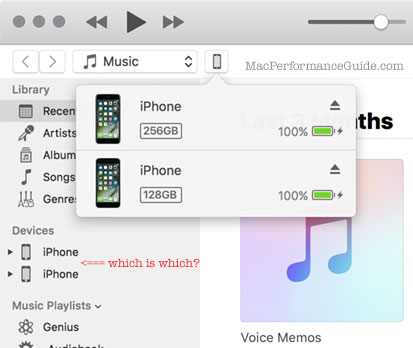
Solution
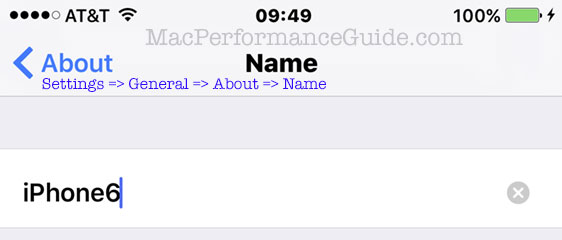
Here is the solution, obvious after one knows it (and buried in the kitchen sink dumping ground landfill that is Settings). On the iPhone itself:
I received a large number of emails on how to to this. They are interesting and fall into two categories:
- The “here is how” ones. Thank you everyone.
- The rationalizing-away of poor design: I’m wrong to expect simple things to be simple.
With respect to the rationalization category: the entire iPhone setup is controlled by iTunes (app data, apps, music, etc), so why can't the name of the device be changed right there too? In prior iTunes versions, one could rename the phone right there in iTunes—just like renaming a file in the Finder—not any more. Finally, what possible justification is there for making a simple thing complicated, particularly when it was not complicated in prior versions of iTunes?
Rationalizing away poor design is how stuff gets crappier, not better.
That a web page is needed to explain how to do it is proof that it’s not obvious. Why should I or anyone else have to be puzzled and waste time on things that ought to be self-evident? Good design makes things work in line with expectations, and does not present mysteries to be solved.
Curiously, only one reader (David B) in a dozen or so found the easy solution in iTunes. Which is proof again of how obtuse the design of iTunes is. It even had me fooled, knowing had done so before in iTunes. It only works on this particular display page in iTunes:
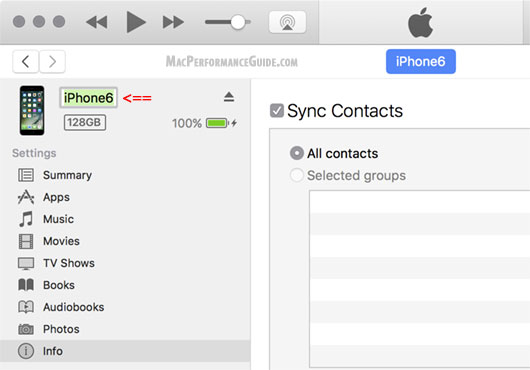
It is “little” things like this, and a thousand other tiny nicks and cuts that have degraded the usability experience of the iPhone in recent years. The iPhone v1 was a self-evident device from a usability standpoint. Today, iOS it is a mine field of behaviors and hidden things that require a large investment of time to find and understand. I had that experience last night—unexplained behavior I could not reproduce, nor could any of my kids do so (and they all have iPhones). I finally figured it out—after 10 minutes. That is very, very bad design. Sometimes my iPhone goes into inverted screen mode for no apparent reason—surely something I’ve done somehow—but I can’t figure out how fix it or what I did to invoke it. And Settings does not work because when it’s off it’s on and when it’s on it’s off (Accessibility). I should not have to become an anti-mine specialist to safely use my iPhone minefield without getting taken down by inexplicable user interface behavior.
While we’re on the usability topic, why can’t I customize-away all the cruft I never use? Why is it that buttons for controlling sound playback are tiny, with most of the screen occupied by a generic image for the album: 80% of the screen wasted on a generic image for 500 hours of my audio books, none of which have any image? Or that that the shuffle button is all too easy to press for an audiobook (now THAT is as idiotic as it gets). Or that the iPhone forgets my current track upon certain activities. The iPhone is the Emperor with No Clothes. Today, it has a user interface that fails basic usability in so many ways, but so many people are 'invested' in it that they have become blind to its glaring faults. As has Apple. Add in buggy iCloud behavior of numerous kinds and really annoying basic bugs, like getting some types of text messages twice? iOS is the new Windows.

 diglloydTools™
diglloydTools™











