Reader Question: can Siri be disabled on an iPhone?
Apple’s Siri is useless to me, having failed 100% of the time at the most basic task I try—and I’m just not interested in using it for any reason; it’s a solution in search of a problem for me, at least until it stops being a science fair project.
So how does one really disable Siri on an iPhone? Siri is turned off as shown below, but every day it harasses me with the Voice Control window at right. It seems I press the home button just 1/10 of a second too long or whatever.
I’ve tried “Siri, turn yourself off and go away”, but all Siri does is dial some number in Belarus or Pakistan.
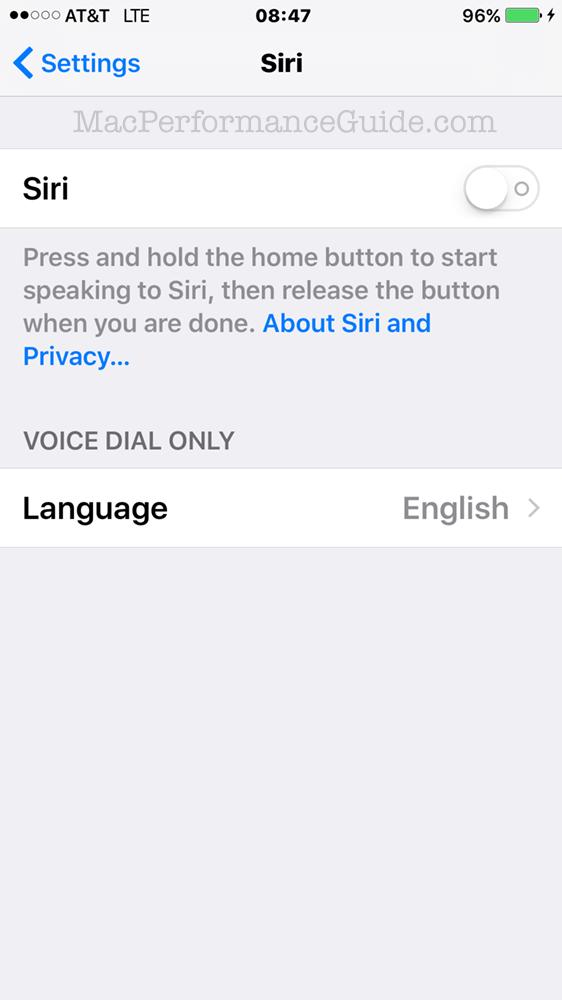
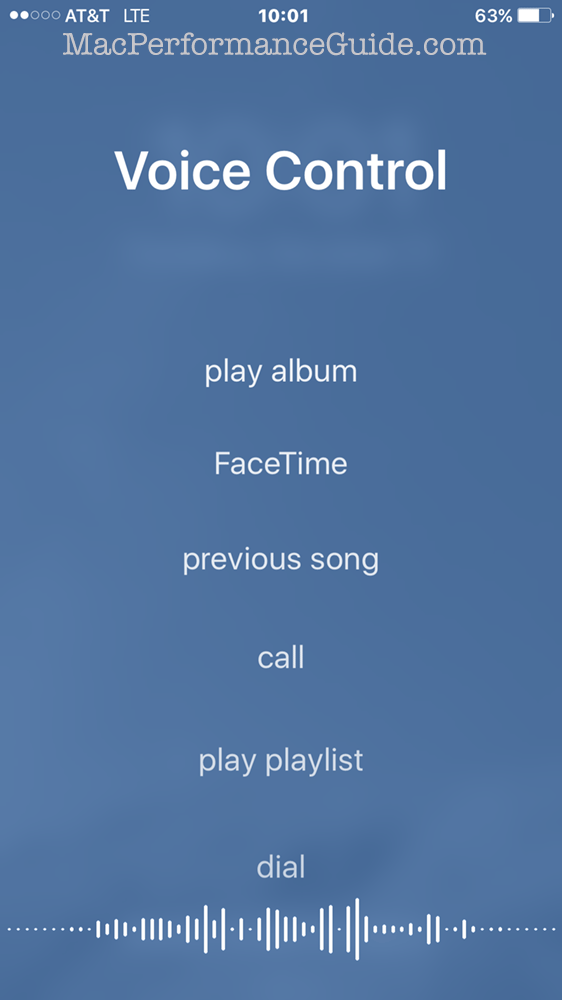
Disabling Siri as per above ought to work, but reader Michael W writes with a possible solution: go to and disable .
Except that it does not work—I just tried it, restrictions are in force as shown, and Siri still pops up when I press the home button a little too long. And it disables dictation too.
Apparently, Apple is so intent on marketing and foisting Siri on users that it cannot be turned off. While I realize that Siri users are out there, I am not one of them. I just want disable that what for me is crapware.
Well, que Siri, Siri.
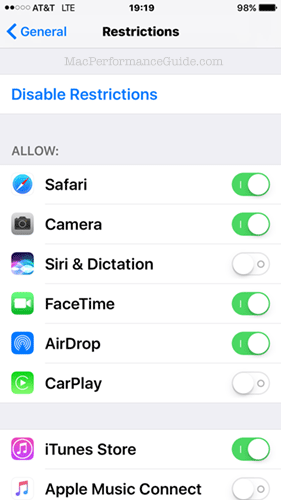

 diglloydTools™
diglloydTools™











