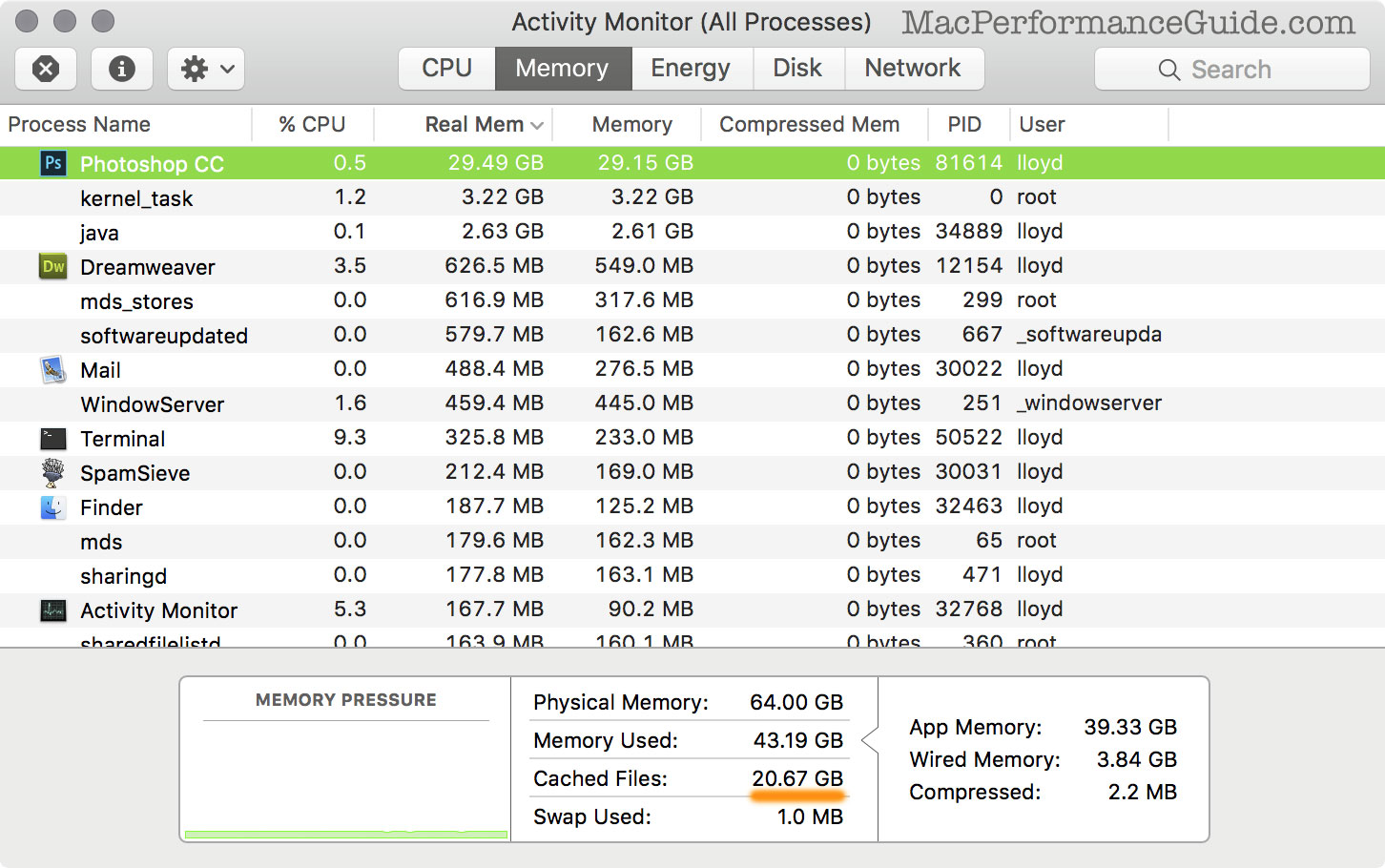Monitoring Memory Usage
OWC blog has an article on memory usage.
The main thing to watch for with memory is the use of memory. The use of compressed memory indicates that at some point the system was under memory pressure. If memory is seen regularly (especially if over a gigabyte), it’s a strong hint to get more memory.
One confusing thing about memory usage is as shown below; this is just the amount of memory the OS X file system is using to keep files in memory; it does not compete with application memory usage as it is yielded up for any other use when needed.
Still, it is confusing when looking at what is actually in use to have Cached Files taking up ~21GB as here. There is a simple way to fix this: open up a Terminal window and type “sudo purge”:
diglloydMP:MPG lloyd$ sudo purge
Toggle to see the before and after memory usage below. Note that discounts memory used for caching already, but using the purge command is useful for other reasons, like getting consistent results when testing performance.
* man page: The purge command can be used to approximate initial boot conditions with a cold disk buffer cache for performance analysis. It does not affect anonymous memory that has been allocated through malloc, vm_allocate, etc.

 diglloydTools™
diglloydTools™