How to get a Better Idea of Memory Usage: Purge the OS X File System Buffer Cache
It can be confusing to evaluate available memory, because OS X can use many gigabytes for the file system cache. Thus, it can be useful to purge the OS X file system buffer cache for that reason, and another:
- Before performing or repeating a performance test, for consistent results.
- To assess system memory usage without a bloated disk cache.
In Terminal, use :
diglloydMP:MPG lloyd$ sudo purge
Use of 'sudo purge' is harmless; it simply empties file system caches. The 'man' page states:
Purge can be used to approximate initial boot conditions with a cold disk buffer cache for performance analysis. It does not affect anonymous memory that has been allocated through malloc, vm_allocate, etc.
The results can be seen in Activity Monitor under memory usage. The cache will not go to zero because the system keeps some important file system structures cached.
15.6GB of cache used before sudo purge, 1.09GB after (toggle to compare).
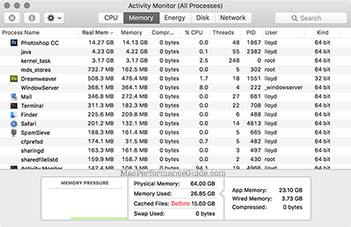


 diglloydTools™
diglloydTools™











