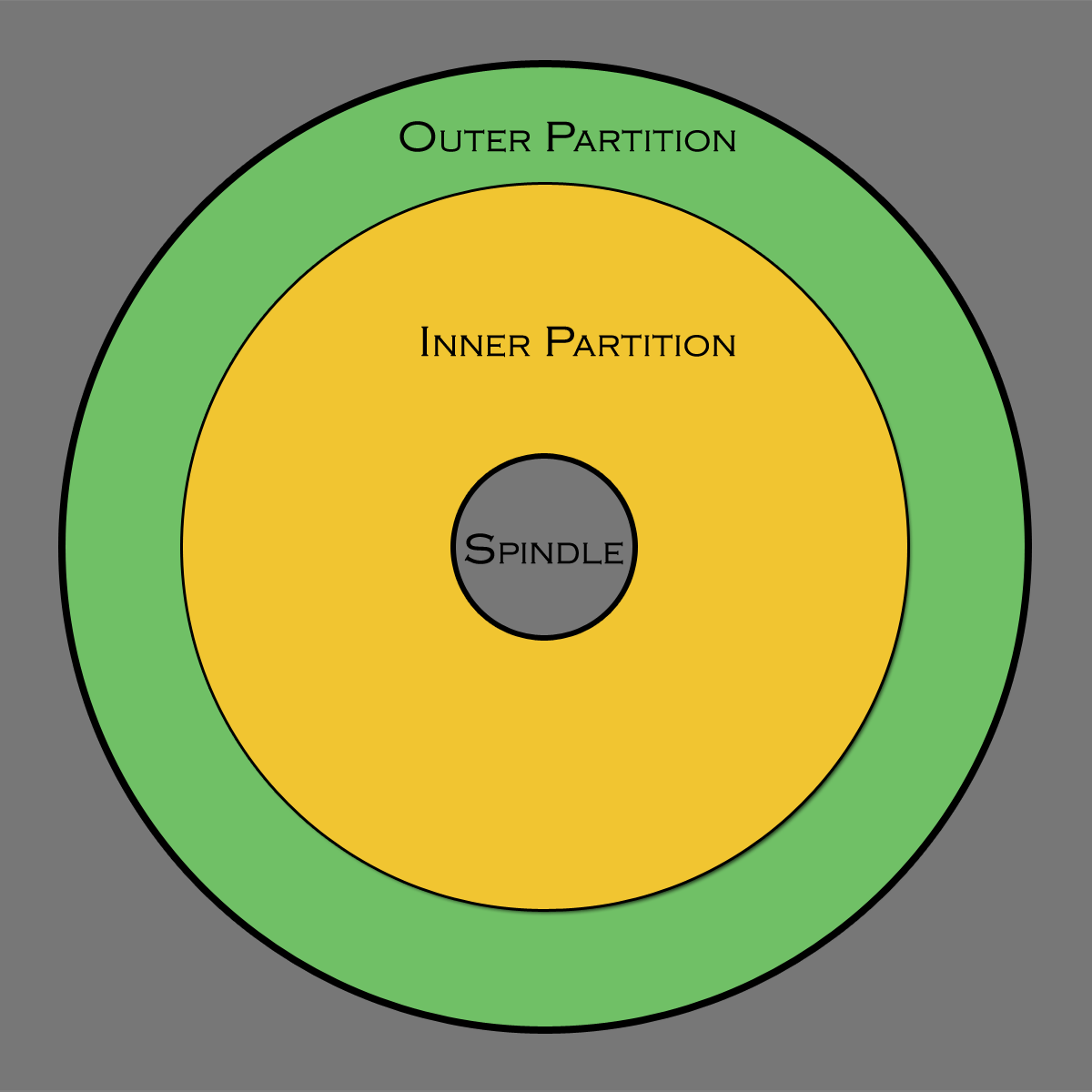Reader Question: Drive Speed of 6TB vs 8TB Hard Drives (VIDEO USERS: some neat tricks here for guaranteeing high drive speed)
Get HGST 8TB Ultrastar He8 Hard Drive or OWC Thunderbay 4 RAID-5 edition at OWC.
Alan G writes:
The HGST He8 6TB version (the new He8 version) does not list it’s supposed max transfer rate to be able to compare it to the 8TB version you reviewed. I called HGST and they have no idea.
I’m not sure if that means the He8 6TB version is a bit faster or a bit slower than the 8TB one. What would you guess? Not sure why Hitachi didn’t list the speed for this version. I could see it going either way for different reasons. Real world is probably not much, but I was just curious.
MPG: Manufacturer specs are of no real-world value. They typically involve burst rate or bus speed. What is so impressive about the 8TB HGST Ultrastar He8 is the extremely consistent data rates as well as consistent sample-to-sample performance. In a RAID, performance scales linearly. MPG has never seen such an impressive performer in this regard (consistency + scalability).
There are also other performance attributes that come from caching, the number of platters, resistance to vibration, etc. Simple specs do not help here.
Far more significant is actual speed with some amount of data on the drive—in the real world, we buy hard drives to store out Stuff, not to run tests on the fastest part of an empty drive. So hard drive (HDD) speed is actually about actual speed at some capacity utilization. For SSDs/flash drives this does not apply, but some SSDs can be slower with incompressible data, so even with SSDs the question is not so simple.
As data fills out a hard drive, it first occupies the outer and faster tracks (at least on OS X). Thus data rate (MB/sec) is a direct consequence of C=πD for track circumference. See the multiple articles in the Drive Capacity and Speed section, in particular 4/5/6TB Hard Drives: Higher Capacity Boosts Real-World Performance.
In general, hard drive speed declines as much as 50% from empty to nearly full (because of data rate as per C=πD). Hence a drive capable of 200MB/sec on the faster outer tracks may deliver only 150MB/sec when half full, and a lousy 100MB/sec when nearly full.
This leads to various tricks if one wants peak HDD performance:
- Always buy the largest capacity drive, even if anticipating using much less than the full capacity. You’re buying consistent high performance (high sequential transfer rate as well as minimizing head seeks).
- Partition a hard drive into two (or more) volumes to guarantee that the first volume is on the fastest part of the drive. With Disk Utility or SoftRAID, the partitions utilize the outer (faster) tracks first. The simplest form of this is to create only one volume on the drive, and simply not using the result, e.g., make a 4TB or 6TB volume on an 8TB hard drive, and simply not use the remaining 4TB or 2TB (don’t make another volume).
- Erase the volume, then reserve the fastest portion by (1) writing a large temp file with DiskTester create-files* (thus occupying the fastest blocks of the HDD), (2) copying over old data, (3) deleting the temp files. In effect leaving a “hole” of the desired size which is the fastest area of the volume, so that files that anything new gets laid down in that faster area.
* Create a 2TB file: disktester create-files --num-files 1 --file-size 2TB volumeName
These performance tips and tricks above also appy to all types of RAID volumes.
As shown below, hard drive performance for the first 4TB is fastest when using a 6TB drive. It would be even better using an 8TB drive. And that is the point: who buys a 6TB or 8TB drive in order to store 500GB? Much more likely is that 3/4/5TB or more will be filled, with the remaining space far slower than when empty.
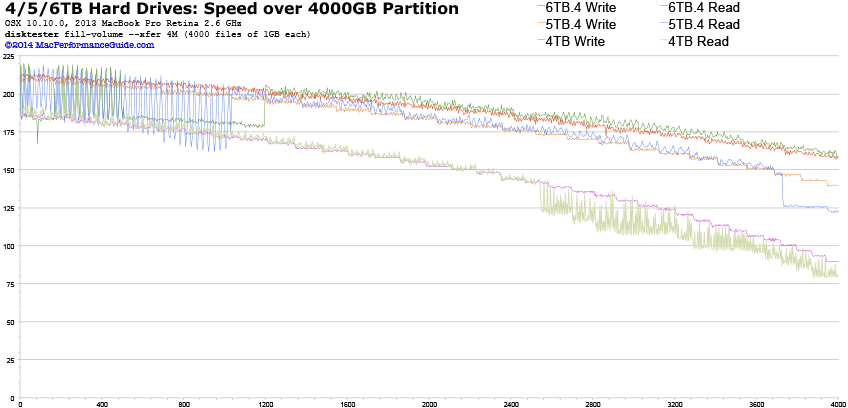

 diglloydTools™
diglloydTools™