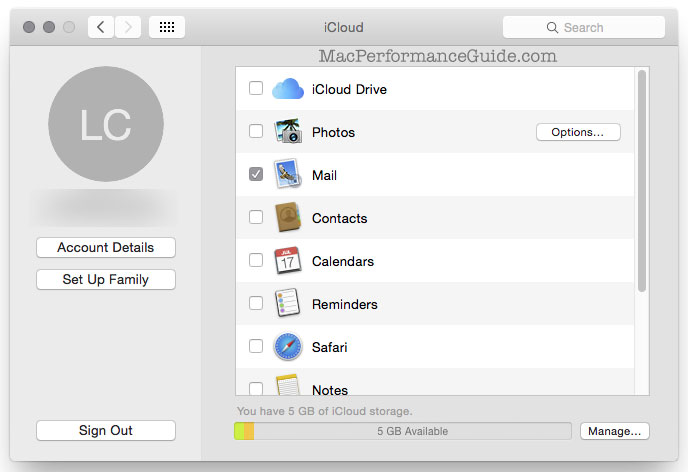Apple iCloud: Promiscous Saving for Security Lapses
See also The 'Cloud' is DEFINITELY a Huge and Tempting Target for Hackers.
MPG has repeatedly warned and advised against the Cloud for many reasons over the years (and as recently as Oct 22). But sometimes it’s just chicken-brain design with nary a thought to implications. Call it an emerging lack of respect perhaps.
So here’s yet another story of Apple doing insane things with security. How many users might jot a password or something sensitive into TextEdit (with no intention of saving that file), not realizing it all gets saved to the cloud (iCloud) anyway? See What is iCloud.
...
How one man’s private files ended up on Apple’s iCloud without his consent
After security researcher Jeffrey Paul upgraded the operating system on his MacBook Pro last week, he discovered that several of his personal files had found a new home – on the cloud. The computer had saved the files, which Paul thought resided only on his own encrypted hard drive, to a remote server Apple controlled.
“This is unacceptable,” thundered Paul, an American based in Berlin, on his personal blog a few days later. “Apple has taken local files on my computer not stored in iCloud and silently and without my permission uploaded them to their servers - across all applications, Apple and otherwise.”
He was not alone in either his frustration or surprise. Johns Hopkins University cryptographer Matthew D. Green tweeted his dismay after realizing that some private notes had found their way to iCloud. Bruce Schneier, another prominent cryptography expert, wrote a blog post calling the automatic saving function “both dangerous and poorly documented” by Apple.
MPG: nice new home for “MyPasswords.numbers” spreadsheet? I don’t want any of my stuff in the Cloud—ever. The core rots. Security surprises suck. First, do no evil. That’s not a hard concept.
Disabling cloud save
Apple’s instructions for disabling the iCloud saving feature don’t work for me: I cannot find any “Documents and Data” item in the iCloud control panel:
Turn off Documents & Data: Choose Apple () menu > System Preferences, click iCloud, then deselect the Documents & Data checkbox. When you turn off Documents & Data, the iCloud Document Library no longer opens for any Mac apps that use Documents in the Cloud.
Presumably “Documents and Data” is now renamed to “iCloud Drive”; the date on Apple’s instructions (Aug 14 2014) pre-date the release of OS X Yosemite.

 diglloydTools™
diglloydTools™