OS X Yosemite: Full Screen Mode Continues to be Anti-Functional for Dual Displays
I had hoped that OS X Yosemite would fix full screen mode, which has been unusable for me with dual displays since its first debut years ago.
Unfortunately, it is worse than ever:
- Full screen mode will not cycle between windows even in the same program: one has to exit full screen mode, choose a different window, then enter full screen mode. This is idiotic at best.
- Full screen mode completely blanks off the other display. So it’s not possible, say, to work in one window while at least viewing another window on the other display. UPDATE (thanks Frank V): set (see screen shot futher below).
- Full screen mode precludes, say, having dual side-by-side windows, such as dual browser windows or dual Terminal windows. With my work, a single window is a non-starter. Far more useful would be a mode in which all an application’s windows were available, just blank off every other app.
- The escape key is non-functional, at least in Terminal; only by mousing can one exit full screen mode. This has got to be terribly confusing for someone stuck in full screen mode who formerly used to see the window zoom. I can see people pulling the power plug to fix it.
- The window zoom control now defaults to full screen mode system-wide. But since full screen mode is non-functional, the window zoom control is now a useless adornment (without using option-click.)
- Full screen mode kills keyboard input to my Terminal window under some circumstances (nothing but beeps). And it did so even when I exit full screen mode. I had to kill that window and start over.
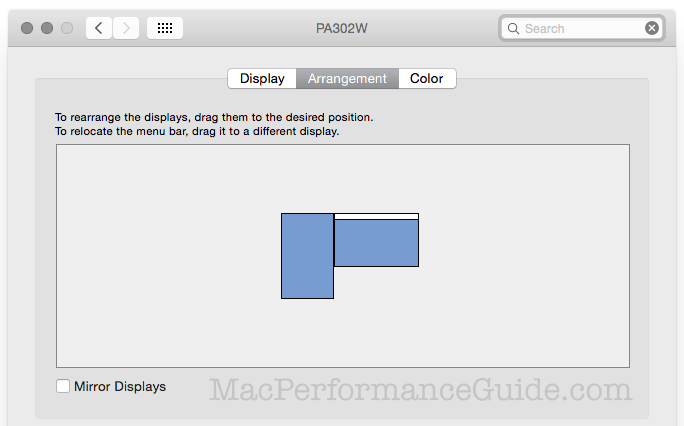
Dual displays
Blanking-out of other screens in full screen mode can be fixed by configuring . However, this causes other confusing issues and bugs: the menu bar appears on separate screens (confusing), and window positions are not remembered correctly for Safair and Mail (very annoying). So this is not a clean solution.
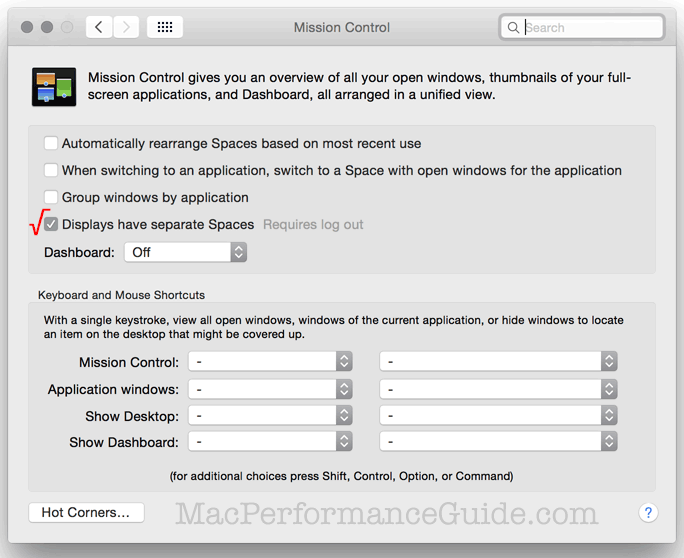
With 2 or more displays, full screen mode is best with

 diglloydTools™
diglloydTools™











