OS X Yosemite: Switched to it on my Main Machine
My experience with OS X Yosemite on my laptop was fairly seamless (with one headache), so I installed it on my main “production” machine (2013 Mac Pro with dual screens).
There are some points of confusion like having to go dig up java and install it (I develop using JDK 6—why does Apple erase a perfectly good installed java?). Also, Remote Desktop would not update normally (and posted an erroneous alert about using Software Update in the Apple menu, which no longer exists). Safari reset its window positions. And a few other nigglers.
The biggest problem so far is extremely sluggish File Open dialog performance to the point of it seriously impairing its use. And that’s on a fast SSD. This worries me because I use the File Open dialog all day along. It looks like it involves 'quicklookd', as if it were opening every file in the window before one can interact (hundreds of images in a folder). Or maybe hitting every mounted volume (I have 10). And this persists with use. Something is broken. Delays are visibly sluggish, multi-second long affairs. Very frustrating.
Still, so far OS X Yosemite looks to not have been rushed out the door like the Mavericks fiasco. Time will tell but this OS X release looks much cleaner.
UPDATE: OOOPS! Problems are there all right.
Activity Monitor still shows a CPU history with virtual cores (16 graphs for an 8 core), and has no option for 8 history graphs for an 8 CPU box. A minor point, but it would be nice someday.
I haven’t found much that really helps my work efficiency yet, but I do like the much better space utilization for mailboxes in Apple Mail.
On the flip side, Safari hides the URL and this is a constant time-wasting nuisance, because now instead of just seeing it there, I have to click to see it (as a web developer, I need to see that URL all the time). Or I thought I did. Turns out there is a preference for this (is it “advanced” to want to know where one is these days?): . Except that the new OS X Yosemite design clips off the URL, so that it cannot be seen.
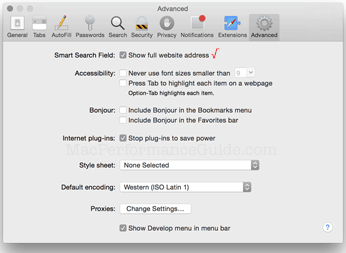
Update: crash
Within hours of installing Yosemite, my first crash, with a dead/inoperable OS. Oh Goody.

 diglloydTools™
diglloydTools™











