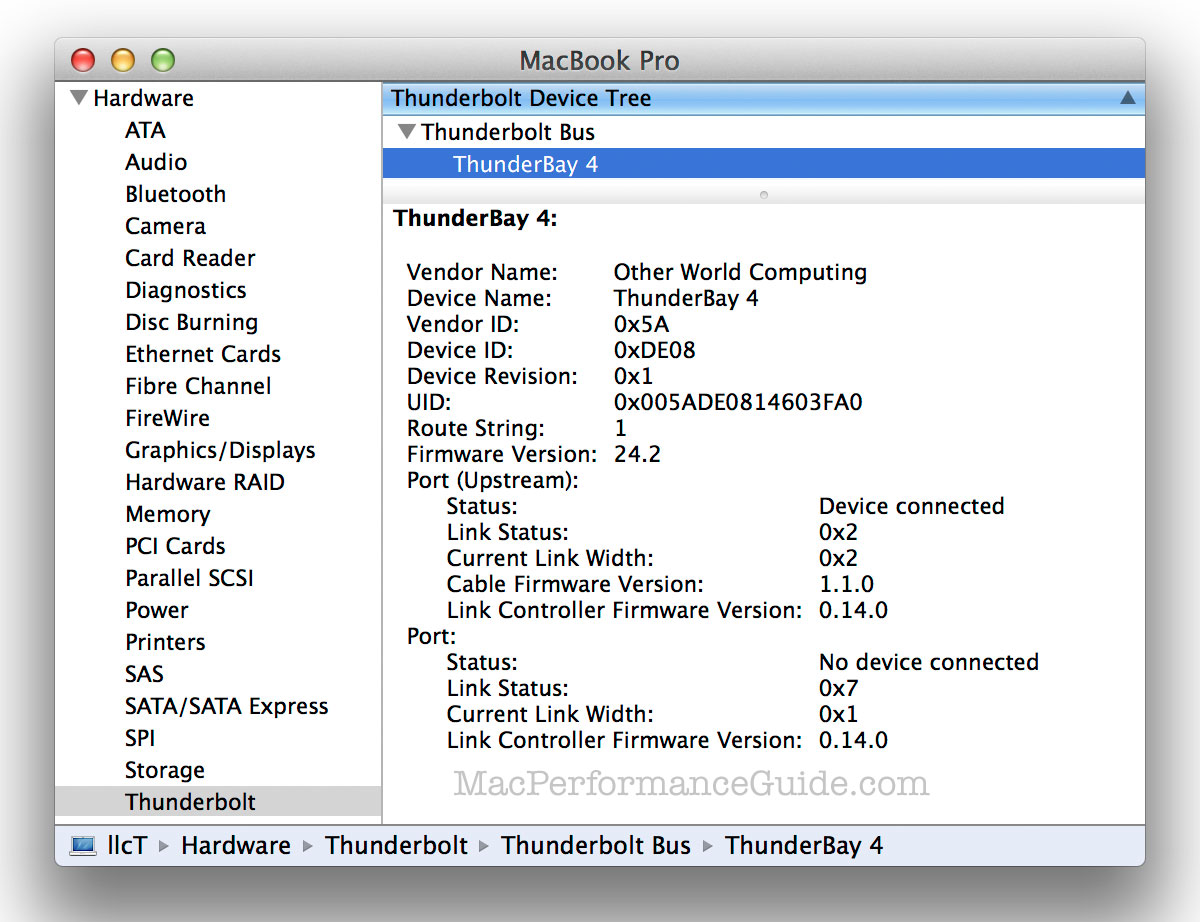OWC Ships Thunderbay 4-Drive Solution with Thunderbolt 2
OWC is now shipping the Thunderbay 4 in a Thunderbolt 2 version. Supply is limited for the first few weeks, so hurry over and get one.
The units are also available in a RAID-5 edition. See the in-depth review of the OWC Thunderbay.
MPG will be testing the Thunderbolt 2 Thunderbay soon.
The Thunderbay IV with Thunderbolt v1 is discounted.
Do you need Thunderbolt 2 speed?
Two Mac models currently support Thunderbolt 2: the 2013 Mac Pro and the late 2013 MacBook Pro Retina.
Daisy-chaining = connecting devices in series to each other, versus direct connection for each to the host computer.
Thunderbolt 2 is twice the speed of Thunderbolt, but what are the practical implications? See 2013 Mac Pro: Thunderbolt Performance Tips as well as these summary points.
- For hard drive solutions, Thunderbolt v1 an v2 offer no significant difference in speed, because the hard drives are not fast enough to need it. Even four hard drives capable of 200MB/sec (very fast) do not max-out Thunderbolt v1. And that's assuming all four are in use simultaneously.
- With Macs like the 2013 Mac Pro, there are enough Thunderbolt ports that connecting a Thunderbolt v1 hard drive solution directly (without daisy-chaining) is fast enough as per previous point.
- Daisy-chaining any two or more high peroformance solutions should use Thunderbolt 2 for best performance.
- For SSDs, Thunderbolt v2 offers appreciably higher speed for simultaneous use of two or more SSDs, since some SSDs do have the speed to need the bandwidth.
- Systems with only two Thunderbolt ports such as the MacBook Pro really only have one Thunderbolt port if an external display is used, hence daisy-chaining and high performance devices make Thunderbolt v2 a better choice.
- Users of 4K displays require Thunderbolt 2 for 60 Hz operation if the display is daisy-chained to another peripheral (not connected directly to Mac).
See also:
- In-depth review of the OWC Thunderbay.
- Software RAID Performance with SoftRAID 5
- OWC Thunderbay can use Hard Drives or SSDs and Handy for Swapping Drives of all Types
- OWC Thunderbay as RAID-5 or RAID 1+0 Video Storage Solution
- Housing Data Safely: Dual OWC Thunderbay 4-Bay Units for Performance, Capacity, Redundancy, Backup
- Big Fault Tolerant Storage: OWC Now Offers a Supported and Preconfigured RAID-5 Solution via SoftRAID + Thunderbay

 diglloydTools™
diglloydTools™