One of Many Mavericks Bugs: Column Widths in Finder, Open/Save Dialogs
Never in the history of the Mac have I seen so many bugs crop up in an OS release—OS Mavericks. They are there by the dozens, from obvious GUI bugs to nasty file system hangs (the file system hang I filed with Bug Reporter, but the Apple won’t bother to take 5 minutes to test it using the simple and precise steps I provided).
Also, and perhaps most offensive, arbitrary changes and removals of features and behaviors that users come to rely upon, a slap in the face approach to software updates first established back with Final Cut Pro.
Bottom line is that I have lost trust in the quality of system software releases, which show increasingly sloppy work and careless thinking. I guess “everyone” has one Mac with one drive whose purpose is to watch movies and play games and fry eardrums. BTW, indications are that printing and display sleep and Mail will be even more broken soon.
And still, after many years of waiting and after this very expensive new trashcan Mac Pro with 4K video: no 10-bit video support.
My advice: defer unnecessary system updates by 3-6 months unless a bug that is acknowledged is listed as fixed in the next release (and you need that fix). Professionals are unwise to “upgrade” production systems to Mavericks, barring some mandatory need (e.g. new computer) or pressing need for a new feature (highly unlikely). By the way, professional photographers with color managed and calibrated printing needs should exercise extreme care in the printing support area (it’s unclear to MPG if internal colorspace conversion breakage a few OS X releases ago has been fixed).
Apple Core Rot is accelerating.
One huge time waster example
This bug affects both the Finder and the Open/Save dialogs: columns in list view are always hidden or partially hidden *way* over to the right, off the edge of the window.
The only reason that the columes are visible here in this screen shot is that the window was resized to maximum make them (partly) visible.
The Finder forgets any attempt to correct the column widths ; close the window, reopen it, start over. Add or remove a column; start over. Ditto for Open/Save dialogs.
Accordingly, each and every day, I have to size windows to 2500 pixels or so a few dozen times per day in order to be able to see the columns I need to see. It’s a constant waste of time, and it happens on all my Macs and a fresh install does not cure it. Perhaps it is related to screen size (2560 width on desktop, 1440/2880 Retina display on laptop).
The particular window seen below is a MacBook pro with Retina display at normal "Best” screen scaling; the window is the full 2880 pixels wide. It’s unclear how even rudimentary testing could fail to see this bug.
Tried and failed to fix:
rm ~/Library/Preferences/com.apple.finder.plist&&killall Finder
It could be related to the sidebar and/or combinations of what is shown, though that would not explain the Open/Save Dialogs.
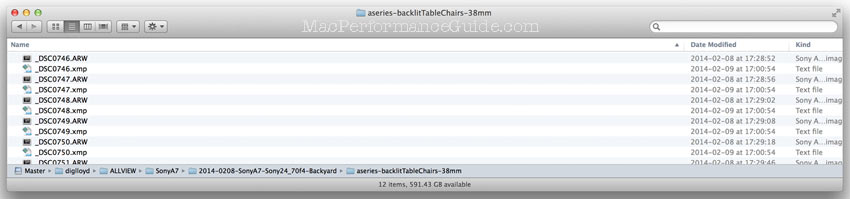


 diglloydTools™
diglloydTools™






