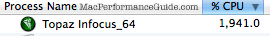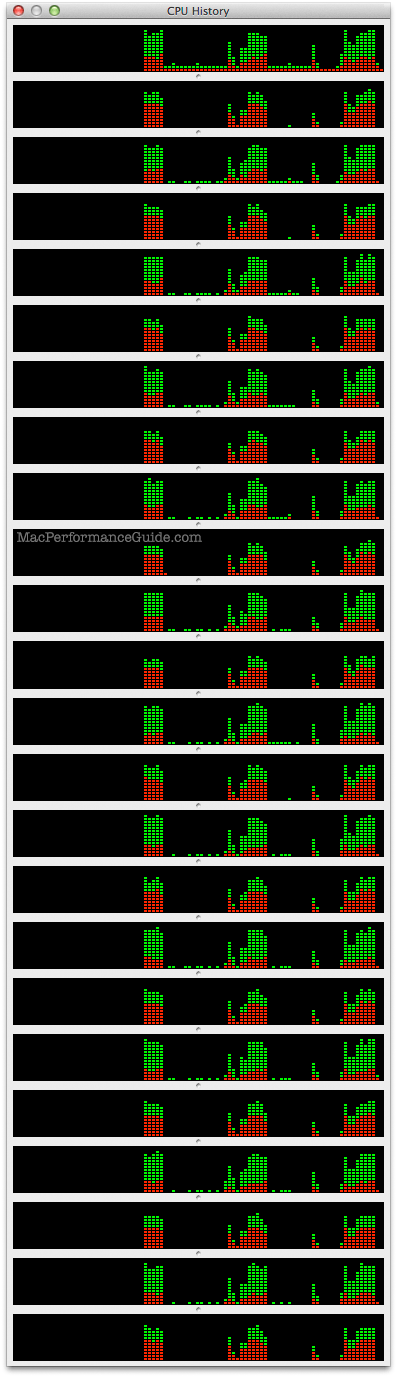2013 Mac Pro: Costly but Worth It? Or Costly and Slower?
Conrad S writes:
After reading the reviews and weighing the options I decided to opt for upgrading my 2010 Mac Pro rather than buying a new one.
The numbers I was seeing from the new benchmarks, coupled with the incredibly high total cost of ownership, just didn't seem like a good fit for me. I still look forward to reading your review of the new machine once you've got one.
You're spot on there I think unless usage is specialized.
DIGLLOYD: the 2013 Mac Pro is a video-oriented machine. But its CPU speed is likely to be only marginally faster than the current model on many tasks. You get USB3 and Thunderbolt and fast GPUS and 4K video support and a measly 4 memory slots.
The machine-only cost is very high even by itself, let alone if you need to transition from the 2010-2012 Mac Pro to the 2013 Mac Pro. Including the Mac Pro itself, think $7K to $12K or more, depending). External storage, AppleCare, display, etc. It is very easy to spend $10K or more on a new Mac Pro system.
But wait, it’s not necessarily better.
Any new Mac Pro might be a downgrade for me
My current workhorse is a 2010 Mac Pro 12-core 3.33 GHz system with a gaggle of fast SSDs and 80GB memory and dual internal 4TB hard drives and various externals. It’s a serious expense (and mess) to transition all that gear.
While most of those 12 real CPU cores go unused most of the time in Photoshop, my most frequently-performed operation is sharpening with Topaz InFocus, which uses all of those real CPU cores and then some (virtual cores too).
Update: it turns out that Topaz InFocus does not scale. I was shocked to find (with testing) that 2/4/6/8/10/12 cores all run at the same speed. That is not a mis-print: high CPU utilization seems to be huge synchronization overhead beyond two cores. All that red in the graph at right is apparently spin lock or simlar thread contention overhead. The code in Topaz InFocus chews up CPU cores without getting more real work done.
And this usage is interactive: select a layer, sharpen, repeat for 6 to 10 layers. I do this sometimes hundreds of times a day if I’m pushing out aperture series. It is reasonably responsive on my existing 12-core Mac Pro , but it is the slowest part of my workflow.
So what happens to my workflow when I switch to a 6 core 3.5 GHz 2013 Mac Pro?
The new 6-core has a nominally faster clock speed, but Turbo Boost will drop down to 3.6 GHz when 6 cores in use. That’s 6 cores at 3.6 GHz versus 12 cores at 3.33 GHz.
Put another way, 21.6 GHz vs 40 GHz of 'grunt' on a compute-intensive task. Which machine will be faster? Memory bandwidth is better on the new model, so that might help a little, and there are some other processor efficiencies, but it’s a big gap to make up—the fact remains that my old model has nearly twice the GHz grunt of the new 6-core. So I’m nervous that the new 6-core could in fact seriously DEGRADE my present workflow. Unless those Topaz guys can eventually harness the dual GPUs for sharpening. Possibly an 8-core 3.4 GHz CPU would offer parity.
The 2013 Mac Pro does have a hugely expensive 12-core CPU option, but that model is 2.7 GHz though with Turbo Boost to 3.0 GHz—slower than my current Mac Pro in clock speed. It is not likely to outperform by much with a 10% handicap built in.
Users of existing 2010-2012 Mac Pros can upgrade to a 12-core 3.46 GHz for less money and a sub-minute CPU-tray turnkey swap-out.

 diglloydTools™
diglloydTools™