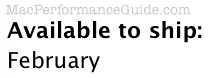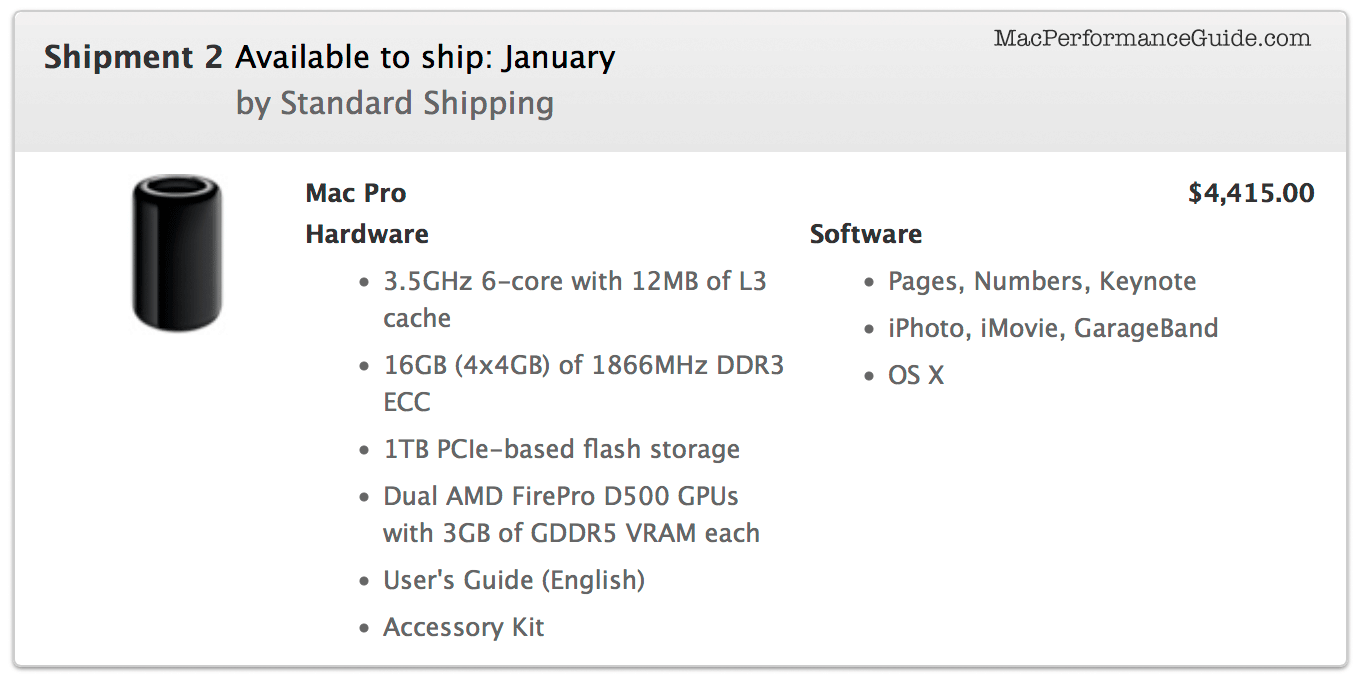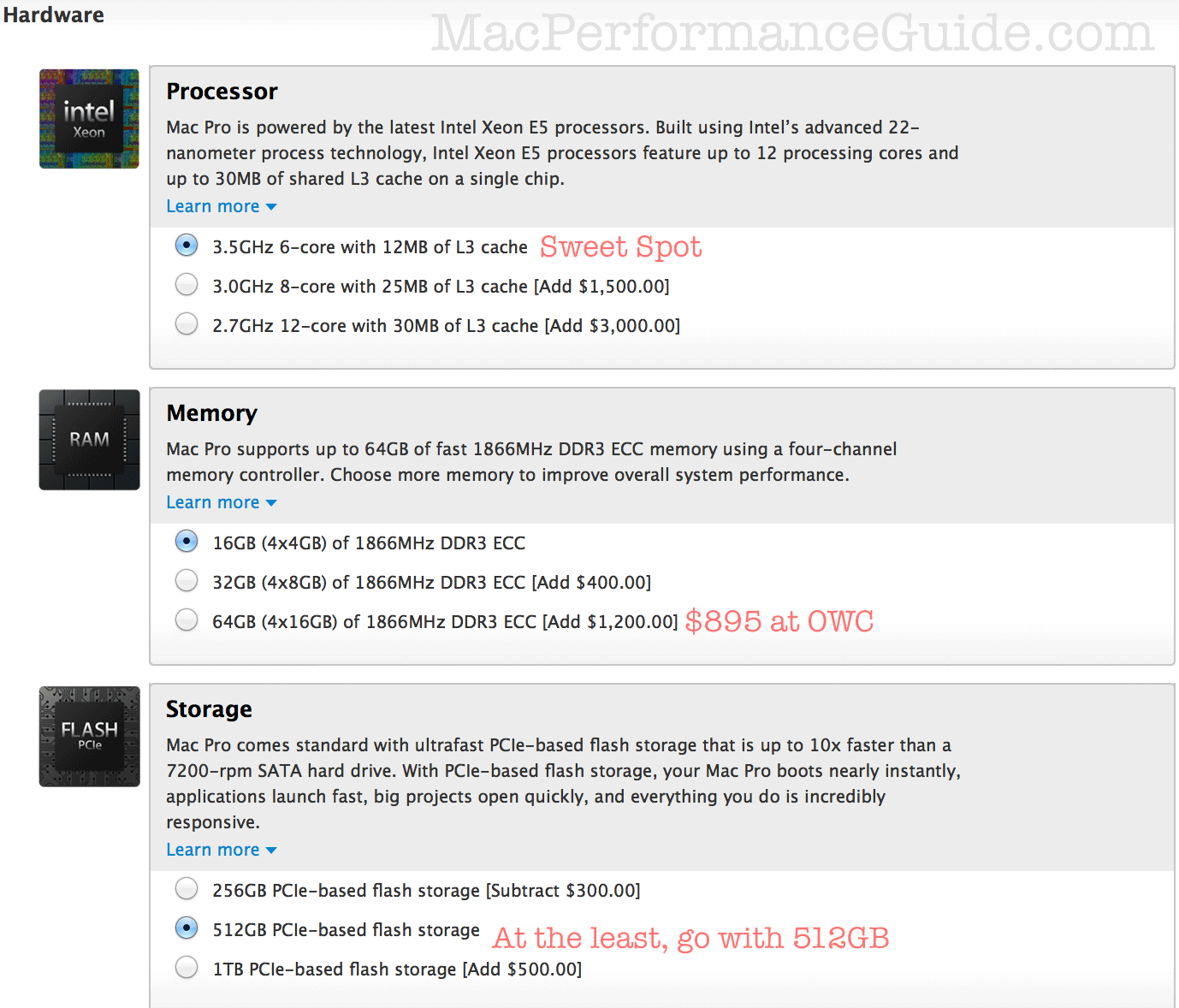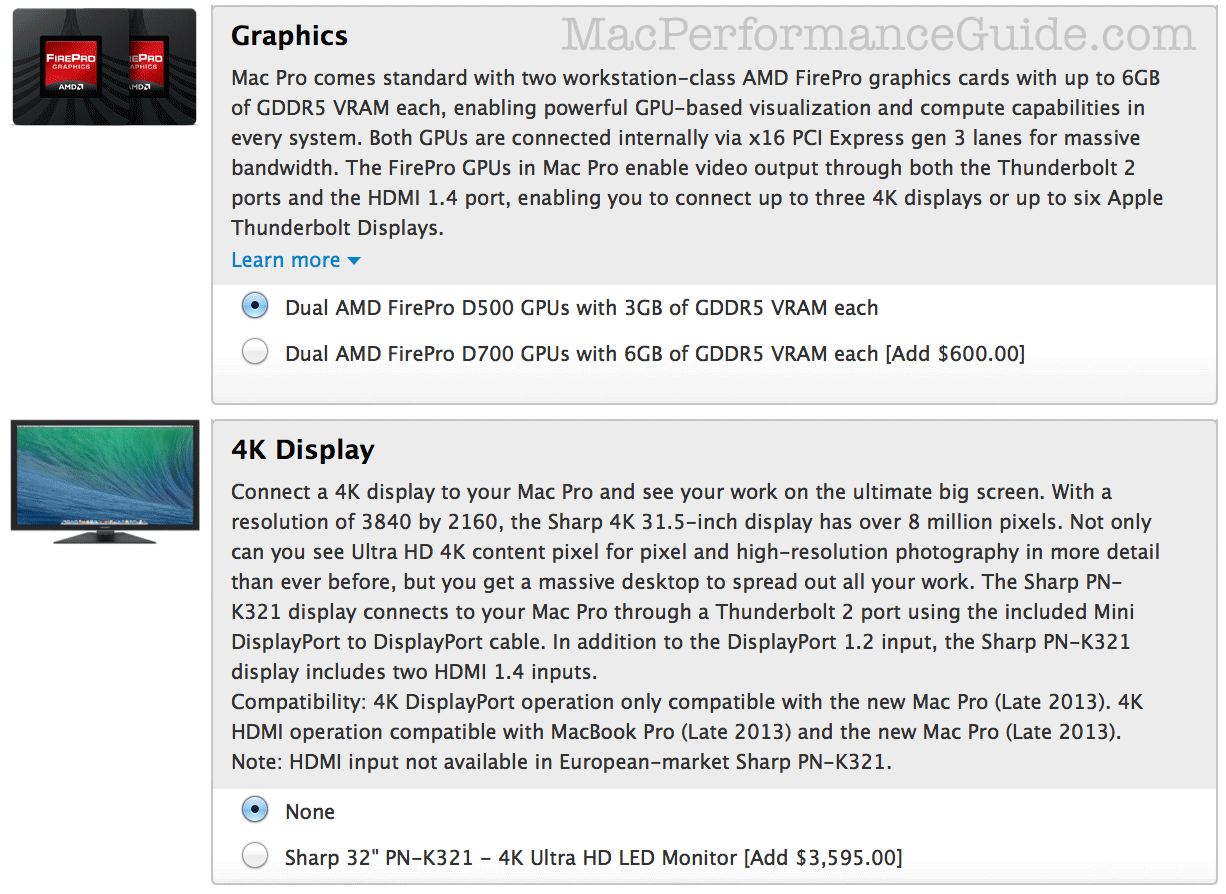2013 Mac Pro: What I ordered and Why
See the Choosing the CPU / GPU page. Not sure? Consult with Lloyd Chambers.
Useful links:
- B&H Photo has the new Mac Pro available for pre-order.
- 64GB memory for Mac Pro from OWC.
- Landing page at OWC for Thunderbolt products.
- My favorite USB3 external for main storage or backup.
- Enclosure for two hard drives.
- Wide gamut display.
- Dual-slot Helios PCIe expansion chassis.
- Simple eSATA to USB3 adapter.
USB3 is plenty fast for hard drives.
What I ordered
Ordered at 4:00 AM Pacific Time as shown below.
Apple could be a little more helpful than a 31 day shipping window, but I’m glad I groggily ordered early in the morning because shipping estimates quickly moved to February by later in the morning.
Discussion below.
The 6-core CPU looks like the best choice for Photoshop and Lightroom. I rejected the 8-core for that purpose, because if 7 or 8 cores are actually used, they run at 3.0 GHz. But taking GHz into account, 6 cores on the 6-core at 3.5 GHz is equivalent to 7 cores at 3.0 GHz. Not much of a win for 8 cores by the math.
Moreover, the chances of all 8 cores being fully utilized for any meaningful duration are about nil, and then there is software overhead and efficiency, which increases with the number of cores and thus exerts a “core management tax”. It all depends.
The 8-core CPU has double the cache memory, and that could be interesting when 2/3/4/5/6 of eight cores are used. But it’s impossible to say other than for a specific task (and could vary task by task). Given the big upcharge, the 8-core holds out slim hope for actual benefits for what I do. What I really want is the 6-core CPU at 3.7 GHz, but Apple declines to offer that faster CPU choice.
Memory
I’ll be ordering 64GB from OWC.
SSD / flash
I was a bit frustrated to see shipping status change from “Dec 30” to “January” when I chose the 512GB or 1TB SSD options.
But a 256GB SSD is too cramped to use as both a boot drive and for my other purposes, so I gritted my teeth and ordered the 1TB option. After all, there is only one slot for an SSD, it’s the only internal storage, and there is no other option, at least for a while.
GPUs
Based on past testing, I felt there was no value in paying for the D700 GPUs with 6GB memory each. If the dual D500 GPUs don’t provide a massive speedup over the prior Mac Pro 5870 video card, then something is seriously wrong. Or they are just not used, which is usually the case. And they are OpenCL, which is not necessarily supported by much software.
But the 6-core includes the D500 GPUs as standard (over the 4 core), and so there they are. One way to save money is to start with the 4-core CPU, upgrade it to the 6-core, and this then saves about $400 on the GPUs by sticking to the D300 models. But at 4:00 AM I forgot about this, and besides, the fractional cost when all other costs are considered drops well below 10% of the system price. And there is no way to know for sure if the GPUs have any benefit short of testing identical configs on specific tasks. None of the GPU options are slow.
As for the 4K display, I’d love to have one but it’s hyper expensive and no way would I invest in such a display until and unless it has true calibration like my NEC PA302W.
Keyboard and mouse
I ordered a wired keyboard and standard mouse.
Wireless has always given me trouble sooner or later: “grain” feel, batteries die at inopportune times, problems at boot under some circumstances, distance from the CPU make for flaky behavior, dropouts of fractional seconds cause erratic movement. Or it can work well. But wired always works.

 diglloydTools™
diglloydTools™