Upgrade to 80GB Memory in My Mac Pro
I was seeing Photoshop run out of memory on certain large layered jobs I had been doing. With 6 X 8GB installed (48GB), I opted to add two 16GB OWC memory modules for Mac Pro for a total of 80GB— much preferable on a cost basis to pulling the six 8GB modules and buying six 16GB modules— and still yielding 80GB vs 96GB max.
Note: this 8GB/16GB module mix works only for the “old” 8GB modules and the latest 16GB modules. Current “new” 8GB modules cannot be mixed with the 16GB modules; you’ll have to go with 6 X 16GB or 8 X 8GB.
The dialog below appears automatically if the modules are installed non-optimally.
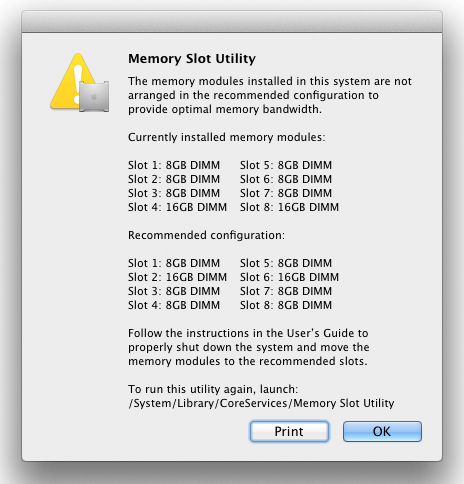
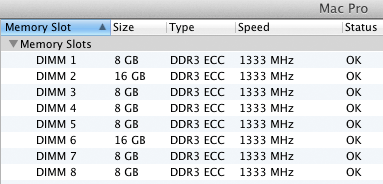
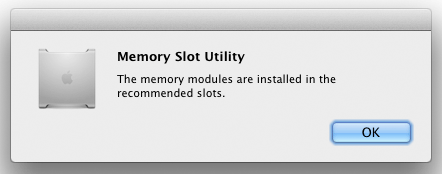

 diglloydTools™
diglloydTools™











