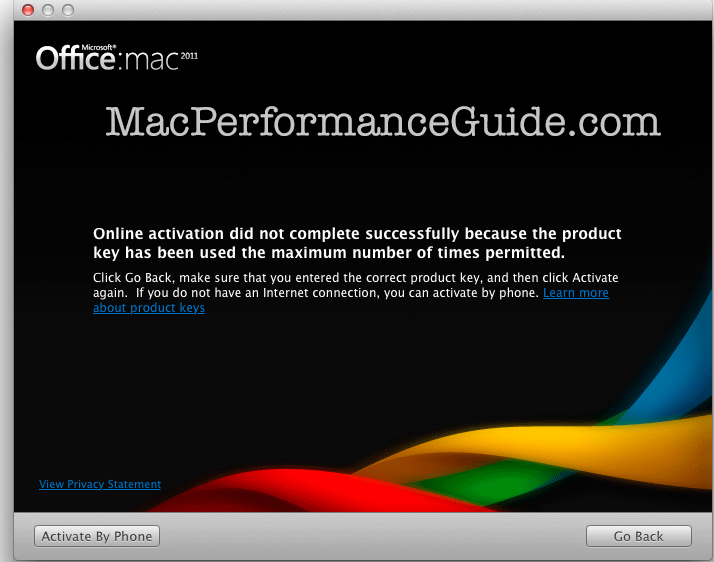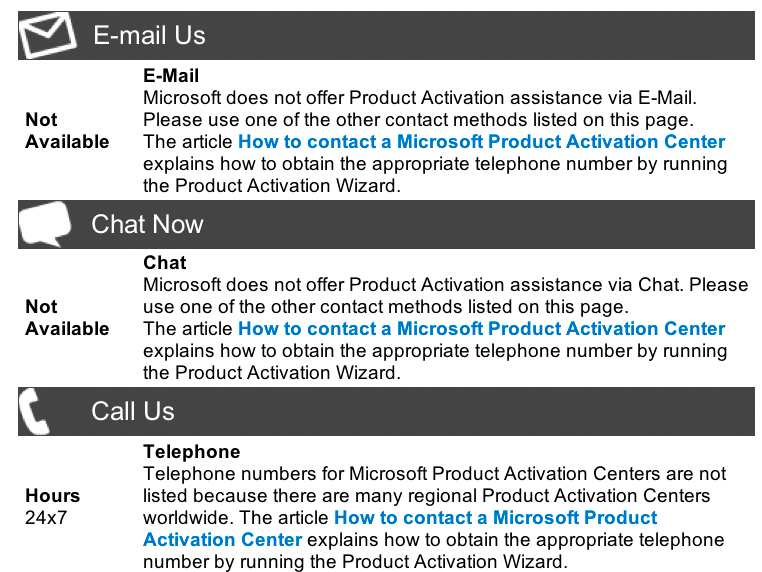Loathing for Microsoft — Product Key
All I did was to clone my boot drive, then reboot with a different boot drive, as I have done many times before. Apparently that has been eating up licenses.
I have not changed my computer otherwise.
I am a legal customer. I paid for the sofware. When I call the Activation number, it is a computer with no option to talk to a human.
In the meantime, I cannot get the work done I wanted to get done. I have paid for the software, I want and need to use it, yet I am deprived of its use with the only recourse having to spend 20 minutes on the phone every time it happens. There is no Deactivate that I know (as with Adobe), and the Activate by Phone thing requires the same codes, with no human at the other end.
The screen shot below shows how awful it is. No phone contact info, no human support. When you go here, Office 2011 is not even listed. This page is better, but still offers no solution, no phone number for a human that I can find.
Email “not available”, “Chat now” not available, Call Us not listed and anyway that is a computer!!!
After 15 minutes of searching the Microsoft site and 10 minutes on hold, I finally got through to someone over in Microsoft India, over a garbled line.
The representative adamantly refused to do anything about the license count. I got one activation for my trouble, which means I’m screwed the next time I switch boot drives. Even more infuriating, there is no process for talking to anyone in authority (I asked). The representative said she filed a “complaint” for me, but whether anyone at Microsoft can or will do anything, I don’t know.
Time to move away from Office 2011 for Mac.
Removing the Office 2011 license file
This doesn’t help if Office has already “eaten” many license on other drives long-since erased, etc.
Nor have I verified that it solves anything or how this will help with the evil Microsoft server database, which is where the number of licenses ultimately is tracked.
- Open /Library (top level of your boot drive), and then open Preferences.
- Drag com.microsoft.office.licensing.plist to the Trash
Here is how to remove Microsoft Office 2011 in its entirety.
Q: What’s Office?
A: It’s like Pages, and Hemorrhoids.
Alan F writes:
I sympathise about your experience with MS Office activation but I see no solution if you need any of the advanced MS Office capabilities because nothing else is fully compatible with it.
I have found that MS Office Mac sees the addition or removal of any eSATA external drive as a change of hardware that uses up one activation, or at least it does on my MacBook Pro, because eSATA drives are indistinguishable to MS programmers from internal drives. If I add the external drive I need to reactivate MS Office. If I remove that drive after reactivating MS Office then MS Office wants to be reactivated again. And so on. MS clearly have no intention of solving this issue because the problem is still with us after two service packs and yet it would be easy enough to do so just by ignoring drive changes and instead checking that the motherboard or cpu have not been changed, so that it must still be on the same computer no matter what has happened in terms of RAM, drives, etc.
USB 3.0 drives do not affect MS Office in this way but on my 17" MBP USB 3 is barely faster than FW800 and I prefer to have the bootability of FW800 drives to the minimal speed gains of USB 3. Thunderbolt should be OK too but I have not tested it; I'm waiting for a thunderbolt to Expresscard adapter that will take a newer and speedier USB 3 card. It seems that the MBP Expresscard port has been nobbled unnecessarily.
The closest that I have come to making eSATA drives not cause MS Office Mac 2011 to need reactivation is to do the following:
1. Close all MS Office applications.
2. Open Activity Monitor
3. Quit the following processes if they are running:
Microsoft Database Daemon
Microsoft AU Daemon
(in fact, anything that mentions Microsoft)
Nalpeirond6
4. Then I can I can add and remove eSATA drives as I need to but I must not start any MS application until the drive setup is back to normal.The worst thing about MS Office needing reactivation is that in the meantime it will not let you see or do anything with any files that have already been created. It would be better if just refused to save new files rather than lock us out of all of our emails.
Years ago I created a few clever spreadsheets that I still use today, incorporating visual basic functions. That was with MS Office XP (2002). None of the "compatible" applications could use those spreadsheets including MS Office 2007, 2008 and 2010. At least 2011 works for me but I'm tied to it. Poor me.
DIGLLOYD: the Microsoft anti-piracy feature is really a reverse-piracy feature: it steals legitimate usage from legitimate users.
Niklas S writes:
That happened to me too. Very annoying! First I had to fill in the Key over and over again during some weeks. Of course suddenly I had used the key way too often, had to call Microsoft and got an Indian support guy. The sound quality of the call was very bad and his English wasn't so good as well.
Got a new Product ID and luckly it worked… for 2 month.
After that everything started again and I got the german support on the phone. The guy gave a new Product ID, again…, and told me to call directly again when I have to fill in the Key again because he can only see in his machine that my Office is deactivated and not that I had to enter my key over and over again.
I really hope that it is not happening again, because I need Office to write my thesis in July…
Anonymous writes:
This is what forces honest user to just go and get a pirated volume licence copy.
I have products where i paid for a full retail licence and then had to download a crack or other pirate copy just to be able to continue using the product as I cycle between different boot drives.
DIGLLOYD: I’m not going “there”, but I can’t blame anyone for doing so.
Eric S writes:
It looks like you have already received a lot of feedback from your post, but I have some slightly additional info that may be of some help.
The same exact thing happened to me and this is the course of action I took:
Friday, December 30, 2011
Called Microsoft Customer Support because Microsoft Office for Mac 2011 will not open.
The woman on the phone had me enter in a special code to get it to work.Saturday, January 7, 2012
Called Microsoft Customer Support again because Microsoft Office for Mac 2011 will not open.
I could not figure out how to talk to a real person this time, so I just gave up. How did I get through before?...must have been a fluke.Monday, January 16, 2012 6:33:20 PM
Called Microsoft Customer Support because Microsoft Office for Mac 2011 will not open for a third time and I really need to access my data.
It says "product has been activated too many times."
Figured out how to talk to a person at Microsoft Customer Support
Phone Number: (800) 936-5700
Alt Phone Number: (800) 642-7676
You must say "Representative" into the receiver to talk to a real person or the automated system will not help you.Talked with Kayla in Tech Support. She says the problem is because I have an eSATA or a RAID hooked up to my computer. She is giving me a new product key, says to forget about the old key which is printed on the package.
Kayla says every three times I open Office, I am going to have to call and get a new product key as long as I have a RAID or eSATA hooked up to my computer. Says it is a known issue on this product and that is the only support solution they can offer at this time. Says next time, call this number (800) 936-5700 and I will be connected directly to tech support.
I nearly shit my pants when she told me this. The good news is that for some reason after I entered the new code she gave me, I have not had anymore activation problems at all. And I continue to use Excel daily.
DIGLLOYD: summarized as “you can’t make this stuff up”.
How a software company can be so offensively incompetent boggles the mind. But of course, this is Microsoft, the company that has screwed tens if not hundreds of millions of users with an unfriendly mess of a virus prone operating system for decades. Should anyone be surprised about the company that popularized “C:” and “D:”, etc for drive names?
Raka writes:
For my needs (basic ms office file usage) there was a solution that was neither Microsoft, nor piracy.
I use Open Office, no worries about frustrating product keys, and even better, it's free! https://www.openoffice.org
DIGLLOYD: Might be an option for some!

 diglloydTools™
diglloydTools™