How to Install More Than One Power Hungry Video Card in a Mac Pro
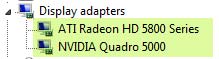
NVidia Quadro 5000 in Mac Pro
The Mac Pro has two power connectors for extra power for power-hungry video cards. But some high-powered video cards take both of these connectors, so that users hankering to install two high-end video card have no apparent way to supply power to the 2nd video card.
Reader Mubarik A has solved this problem in his own way, and shares his experience along with photos of the installation:
I was successful at getting an ATI 5870 and Quadro 4000 running at the same time in my 2010 Mac Pro. At first, I purchased a PCIe Y-Splitter for $8.00, and split one of the two 6-pin PCIe cables. I ran one dedicated 6-pin PCIe cable to the first 5870 power connector, and split the other PCIe cable with the Y-Splitter, one to the second 5870 power connector, and one to the Quadro 4000. This worked out just fine, although, I will admit it bothers me not knowing if the Quadro 4000 was getting the precise amount of power it needed after splitting the 6-pin PCIe cable.
So, I exchanged the Quadro 4000 for a Quadro 5000 because I thought it might be a better long term investment, and I needed the extra power too. the Quadro 5000 uses a little more power than the 4000, so I didn't feel cozy with the PCIe Y-Splitter doing the job.
Instead, I went out and purchased a Seasonic X-Series 660W modular power supply for $149. I removed the top-most PCI cover plate on my Mac Pro and ran the wires in through there.
I'm using the external power supply to power the ATI 5870, and using one of the two built-in internal PCIe cables to power the Quadro 5000. everything works perfectly. the power supply is silent and doing its job. of course, it’s annoying remembering to turn the power supply on and off, but all in all, I'm very happy.
Since the wires are running in through my last available PCI slot (ATI 5870 and Quadro 5000 take four slots), I can't install the eSATA RAID card I've been looking into. I'm thinking about buying another door for the Mac Pro... one that I can drill some holes into so that I can feed the external power supply cables into the side of the Mac Pro to the graphics cards (and maybe a few extra SSDs).
Below are some pictures so you can see what I did.
See follow up comments from reader Michael K after the pictures.



Reader Michael M adds his comments after reading the above:
I have a couple of questions for you, but first I want to tell you how wonderful your website is, I really enjoy following your explorations about Mac, you have one of the better perspectives regarding Apple and their products.
A couple of days ago you featured an article from a reader Mubarik regarding power hungry Video Card installations. In it he says he traded in his Quadro 4000 for a Quadro 5000, which I would love to do, but my question is what did he use for a driver? The 5000 isn't released in a Mac version, and with Mac using EFI I wondered if he used the 4000's driver or if he hacked one for the Mac?
I'm using DaVinci Resolve for color correcting which needs dedicated core processing, and with Mac's limited PCI slots I was forced to come up with this solution for multiple power hungry video cards as well as a large, fast SAS array (16TB, raid5). It is more expensive but also more expansive. I built an outboard PCIe extension box. Using slot two in my MacPro for a PCIe HBA I'm able to feed my external box sixteen lanes of high speed interface. In the box I built I have an Nvidia GT120, ATI 4870, Areca 1880xi SAS 6G card, 9-WD RE4, 2TB drives running in raid 5, and two extra PCIe slots for future additions.
It turns out to be a fantastic solution for additional video processing as well as an extremely fast large storage solution (over 1TB r/w for sequential DPX files). Good for both video and still photography.
Mubarik adds:
I thought you would like to know the answer to Michael's question :-) I'm using the Quadro 5000 under Windows 7 64-bit Boot Camp. since all my applications offer free cross-grades, I just bought another OWC SSD and dedicated that to Windows 7, and moved my entire visual effects and post production workflow over to Windows. Nvidia offers Quadro 4000 and 5000 a basic driver, performance driver, and partner certified driver, whereas it offers OSX only a basic driver. in Maya 2011, the windows Quadro performance driver makes a big difference.
I'm a little uneasy working in Windows because I don't know how to troubleshoot it that well yet, and I'm afraid of a virus/worm/trojan breaking past BitDefender and corrupting my files, but the performance gains I see make it worth the extra anxiety.
By the way, I did not have to format any of my hard drives to NTFS except the drive Windows is installed on. I use an application called Paragon HFS+ for Windows 8.0 (https://www.paragon-software.com/home/hfs-windows/). I install it on the Windows side, and it allows me to read/write to any OSX formatted hard drive in my Mac Pro. its a bit pricey for a driver, but its worth the cost after you see how well it works. Paragon also sells NTFS for Mac which is installed on the OSX side, and will allow you to read/write to any NTFS volume in my Mac Pro. it also allows a person to format any hard drive to Windows NT, and Windows NT compressed with OSX disc utility. its pretty neat, actually.

 diglloydTools™
diglloydTools™











