Whither 16-bit in Photoshop?
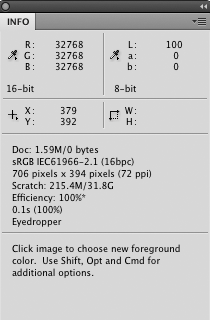
What does it mean to have a 16-bit image file when the maximum value in Photoshop CS5 is 32678, not 65535?
A 16-bit range is 0..65535. Furthermore, a 15-bit range is 0..32767, not 32768. So what’s up with Photoshop going one value beyond that which is possible with 15 bits? This situation has existed for as long as I know.
Readers sent me a couple of links, it’s apparently a deliberate design limitation of Photoshop (a bug). Bottom line is that it’s 15-bit mode, not 16-bit mode. Or more precisely, 15-bit + 1 value = 0..32768 mode, a quite irrelevant distinction in terms of precision. See this link and this link and this link.
In short, a 16-bit RGB image has one bit thrown away by Photoshop since Photoshop operates in quasi 15-bit mode. Which means that a camera like the Nikon D3x with its 14-bit images is only 1 bit short of what’s possible to edit in Photoshop (setting 32 bit mode aside, which hs poor support).
Medium format 16-bit images? Well, they might start out that way, but as soon as Photoshop whacks them down to 15-bits they’re not 16-bit any more. Important? No.
The reason that this 32768 trick is done (0..32768 = 32769 values) is so that there is an easy midpoint value of 16384 which does not require a divide operation; all the other boundaries are also thus neatly powers of two.

 diglloydTools™
diglloydTools™






