Photoshop CS5 Crashing With OS X 10.6.4 with ATI Radeon 4870 and OpenGL on Mac Pro
Update! Feedback I’ve received from one reader suggests that the Photoshop CS5 update has addressed various issues discussed here (since I have NOT had issues, I cannot confirm these claims):
"The Photoshop update (released yesterday) seems to have fixed everything. I haven't had a single crash. Period. What's more—everything seems way faster to me—including (/perhaps especially) the Open GL features."
... original post below.
Causing consternation among Photoshop CS5 users, CS5 apparently crashes with the ATI Radeon 4870 video card on the Mac Pro. The problem apparently affects Adobe After Effects as well.
Here is the Adobe discussion thread about the issue. Way too many details are unclear to say what exactly causes it. Apparently users can revert to 10.6.3 as one workaround, but that does not mean that is is an OS X bug. It could be a bug with Adobe software, it could be a bug in the OpenGL driver, or it could be a combination bug.
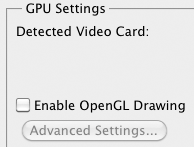
Your best workaround for problems
In my experience to date, the benefits from OpenGL rank right up there with paying taxes. Consider also the adjective definition of “rank”. Turn off OpenGL.
Turn OpenGL off and be content, unless you actually test with it and without it, and find that it helps with tasks that you (a) perform regularly, and (b) it actually speeds things up by a worthwhile amount.
OpenGL is supposed to speed up video operation. But I always leave it TURNED OFF. Why? Because it slows down screen drawing on every video card I’ve tried. For example, toggle layers on/off or switch between channels in Photoshop; this results in an annoying checkerboard “flash” with OpenGL enabled, as well as herky-jerky screen refresh in other cases (though not all).
Video cards and OpenGL are voodoo
To speed anything up, fast and reliable driver software is needed, and that has eluded Macs right up through 10.6.4.
Why my ATI Radeon 4870 is installed in a cardboard box
In my pimped Mac Pro Nehalem 2.93GHz 8-core with 48GB memory, dual SSDs and 8TB RAID, I use dual NVIDIA GeForce GT120 video cards, one per display.
The “faster” ATI Radeon 4870 sits in a cardboard box. Why? Because it’s a massive power pig, it has an annoying fan, and I have yet to find anything photo related that I do that’s faster with it than the standard GT120 video card.
I tried to find a RAW-file processing program, or any Photoshop operation that I actually perform that benefits— nothing so far. Performance can change with a video driver update, so I’ll stay open to future benefits, but unless the video card GPU speeds up something I do frequently, then whoop-de-doo.
All my photography tests show that the “faster” ATI Radeon 4870 does absolutely nothing compared to the base GT120 card. Except suck huge amounts of power and make noise. That’s not to say that there aren’t some possible benefits: high end video processing, certain specialized filters or effects, real-time skew, etc. If you do such things a lot, you’ll want to test and confirm that you have a benefit by swapping cards and doing an A/B test. For that matter, test with and without OpenGL enabled.
Gaming benefits? Perhaps. But I don’t have time to waste playing games.
Better is worse
I’ve had video card issues over the years— always with the “faster” cards, the ones that most people don’t buy. That’s a bad recipe, because in the event of issues, the minority choice just won’t get nearly as much attention as the commonplace choice.
When a new Mac Pro comes out, the base video card is often faster than the previous fastest card. So why do you need to pay even more for a theoretically faster upgrade? It’s marketing hype designed to part you from your money, which is better spent on memory or a solid state drive.

 diglloydTools™
diglloydTools™






