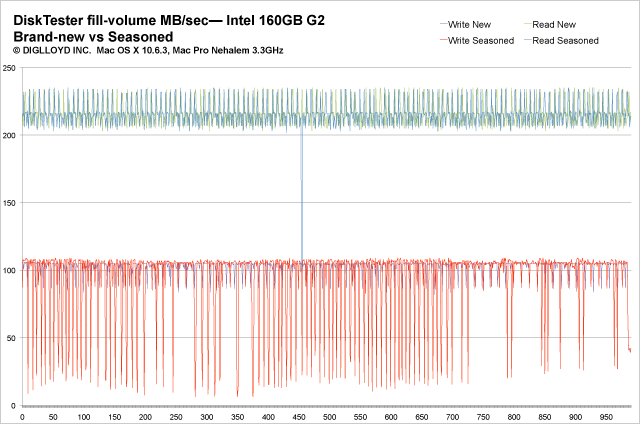Restoring solid state drive performance with DiskTester ‘recondition’
After the severe duty test with the Intel 160GB G2 solid state drive, I wanted to see whether the DiskTester recondition facility could restore more uniform performance to the erratic Intel SSD.
Note: reconditioning is not needed for the OWC Mercury Extreme Pro, since it takes a beating and just keeps on working. But many brands of SSDs degrade in performance over time, and benefit from periodic reconditioning.
How DiskTester helps
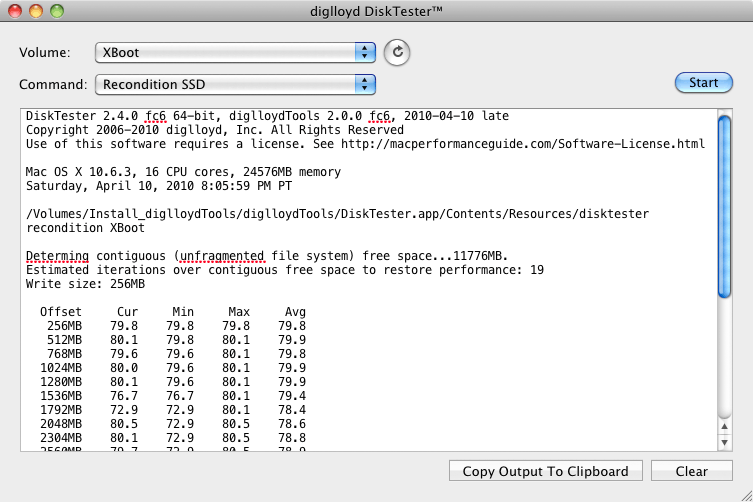
DiskTester’s recondition command can be used on any solid state drive, even your boot drive. It’s faster to recondition a mostly empty drive, but it’s not required.
Reconditioning has no effect on your data, as it writes only to a temporary file using standard Mac OS X APIs. Your files are never touched during reconditioning, but note that some brands of SSDs can and do fail, especially if they are in bad shape to begin with, with a short lease on life. Be sure you have a backup.
DiskTester provides steady progress showing min/max/current/average speed, so you can decide when you have seen enough improvement. DiskTester stops after the equivalent of 4 full passes over all the capacity eg 640GB for a 160GB drive.
Graphing the results
When DiskTester has finished reconditioning, it presents a small table of results, which can be pasted into the supplied spreadsheet graph template.
In the graph below, we can see that in just one pass, DiskTester has:
- Raised the average (green line) speed of the Intel 160GB SSD from 80 to 103MB/sec.
- Raised the minimum speed (blue line) from 17MB/sec to 90MB/sec.
The maximum speed declined slightly, but that is not significant, as it represents a very brief blip, as examining the detailed output shows.
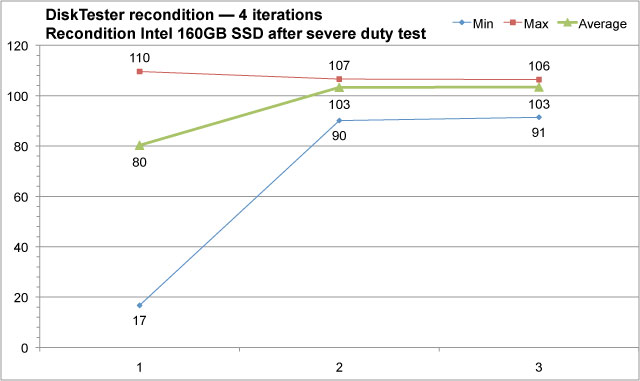
Before and after performance
These two graphs show behavior before and reconditioning, using DiskTester fill-volume.
After the severe duty test, the Intel 160GB G2 is looking quite ragged on the writes, with huge dips in speed, an erratic performance.
And here is the behavior after reconditioning:
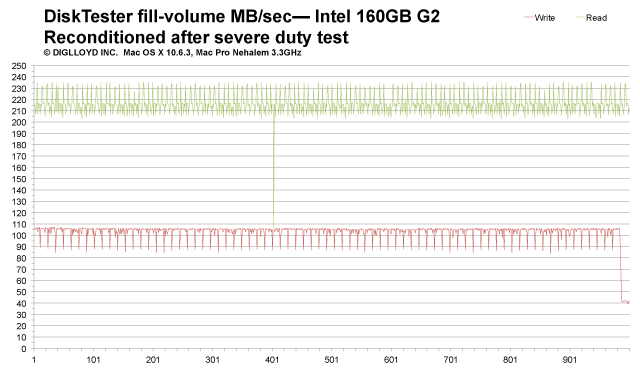

 diglloydTools™
diglloydTools™