
|

|

|

|

|
MacBook Pro Virtual Memory Considerations
Related: hard drive, laptop, MacBook, MacBook Pro, memory, optimization, Other World Computing, software, SSD, storage
When your Mac gets low on real memory (the modules you buy and install), virtual memory comes to the rescue.
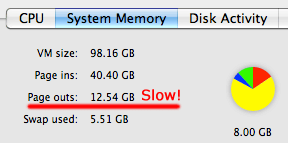
Virtual memory is far slower than real memory, so a fast system drive is the dominant factor for virtual memory performance (nerds can change the virtual memory swap file(s), but the default is the system drive).
As show at right in Activity Monitor, there are 12.54GB of “page outs”. This is the only number you need to look at (page ins are normal, it’s only when the system has to start swapping and also has page outs that it matters).
A few megabytes or tens of megabytes of page outs are acceptable, but more than a few hundred megabytes means you’re losing performance in a major way— add more memory if possible, otherwise, you need a fast system drive (read on about that).
In this discussion:
SSD = solid state drive (memory chips, no moving parts)
HDD = hard disk drive (spinning platters and moving parts)
Why virtual memory is still relevant
On the 8-core Mac Pro, it is possible to install 64GB of real memory, so anyone who really needs it can install enough memory for nearly any challenge.
Even on the April 2010 MacBook Pro, the limit is 8GB of real memory, and it was 4GB or 6GB prior to that. Amazingly, this is an Intel CPU limitation. Even the iMac was long limited to 4GB, then 8GB, and finally 16GB today in 2010 (with 4 modules). And not everyone has the latest and greatest.
But even 8GB is a far cry from 16GB, and for photographers and similar working with large files or HD video or similar demanding tasks, 8GB can be a limiting factor for reasonable performance.
Programs like Adobe Lightroom, Adobe Photoshop, Apple Aperture, Final Cut, etc all benefit from extra memory, and the system itself can improve performance by utilizing “unused” memory for caching drive access. But when those limits are reached, performance plummets with a hard drive, as we shall see.
Solid state drives and virtual memory
The low latency, zero seek time and high transactional ability of a solid state drive all contribute to exceptional performance compared to a hard drive for any task, and especially virtual memory.
The following pages explore virtual memory performance on the Apple MacBook Pro with a variety of configurations on both the 17" 2010 and 2009 MacBook Pro.
Solid state drives (SSD) vs hard drives (HDD)
Today’s quality solid state drives can max-out the SATA bus, reaching read speeds of 280MB/sec and write speeds of around 260MB/sec. The very fastest laptop hard drives peak at around 100MB/sec, but slow down as they fill up, and also have mechanical delays (seek time and latency).
Given the numbers, one might expect that a fast SSD would be about 2.5X faster than a hard disk drive. But because of the mechanical delays of hard drives, real speed can be even faster than the numbers might suggest.

 diglloydTools™
diglloydTools™

