
$220 SAVE $130 = 37.0% Western Digital 16.0TB Western Digital Ultrastar DC HC550 3.5-in… in Storage: Hard Drives
|

|

|

|

|

|

|

|

|

|
Software RAID-1 Mirror in SoftRAID
Related: backup, RAID, RAID-1, SoftRAID, storage, Thunderbolt, video, weather events
For software RAID-1 mirroring, SoftRAID is a solid choice.
Compared to Apple’s Disk Utility, SoftRAID has a better interface, notifications and warnings, and does a better job of recovering from failures. It also has a “fast mirror rebuild feature”, which can be used for highly-efficient backups (“break” a mirror, then sync it up again later).
See failure recovery further below to understand what happens.
Creating a RAID-1 mirrored volume with SoftRAID
Select two or more drives (initialize them first if they are new drives), then choose New… from the Volume menu.
Choose a Volume Type of Mirror and click Create, as shown below.
Note that if you so desire, you can make the mirrored volume be any size you wish, and thus you can have more than one mirrored volume using the same drives.

A prompt appears to select the primary drive. All that matters here is that you know which physical drive it is, so that if you ever replace a drive you can remember which is which (there is a feature if needed).
Click OK, and you’re done!
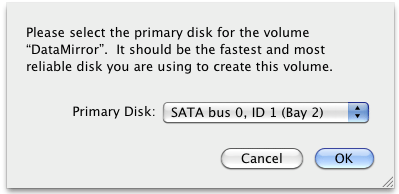
The RAID-1 mirror volume will show up on your desktop, I called this one DataMirror. Use a descriptive name, like “Master”, or “Time Machine” or “MainData” or whatever reflects its intended usage (calling it Mirror is not helpful in indicating its intended purpose).
At any later time, you can add another “secondary” drive to the mirror for a 2/3/4/.../10 drive mirror.

How SoftRAID handles drive failures
If a drive fails, SoftRAID will tell you.
This is a major advantage of SoftRAID: Apple’s Disk Utility is passive, and will not warn you when a drive fails; you have to remember to start start Disk Utility and check manually. SoftRAID 4 can even send you an email when a drive fails.
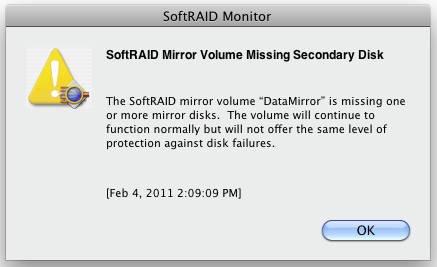
If you have removed the drive, the auto-rebuild feature is a fast and efficient way to bring the drive up to date. If it’s a full drive failure, it will take much longer, in proportion to the drive capacity, since the entire volume must be replicated onto the replacement drive (at the driver level, there is no knowledge of what is used vs free).
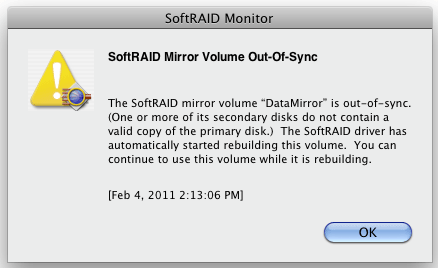
While in progress, you can open the SoftRAID application to see how long it will take. The time it takes is proportional to how much data must be copied. You can continue to work normally while this proceeds.
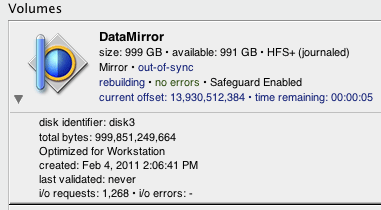
When done, you’re safe again, and you’re told.
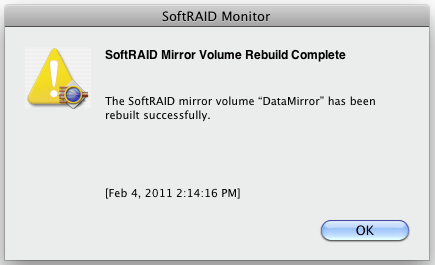
Conclusions
SoftRAID offers a superior feature set for a RAID-1 mirror and other types of RAID than does Apple’s Disk Utility.
Seagate 22TB IronWolf Pro 7200 rpm SATA III 3.5" Internal NAS HDD (CMR)
SAVE $100

 diglloydTools™
diglloydTools™

