
|

|

|

|

|
Syncing the 1Password Vault
Related: How-To, internet access, passphrase, password manager, security, source code and versioning software
See the overview of using 1Password.
Agile Bits 1Password allows syncing the vault in various ways:
- Cloud-based syncing using iCloud.
- Cloud-based syncing using Dropbox.
- Direct WiFi syncing.
- Indirectly—manual syncing by file copying the vault, or git source code control (local git repository via private LAN file sharing, not internet).
MPG dislikes storing any sensitive data in the cloud, yet as a practical matter many users will choose to do so. There is always a tradeoff between convenience/simplicity and security.
A good option for security sensitive users is 1Password direct WiFi syncing, which can be done using a secure known WiFi network (e.g., at home with all security measures in place). Syncing directly this way eliminates the 'cloud' entirely.
Advanced methods
This approach does not help with iPhone or iPad, but since MPG does not use either for web services it is of no consequence.
To bypass all the risks of the cloud and of WiFi, MPG syncs via the 'git' source code control system. A tiny git repository is used to sync several computers using the local LAN (ethernet).
Set 1Password to sync the vault to a convenient local directory which can be included via source code control.
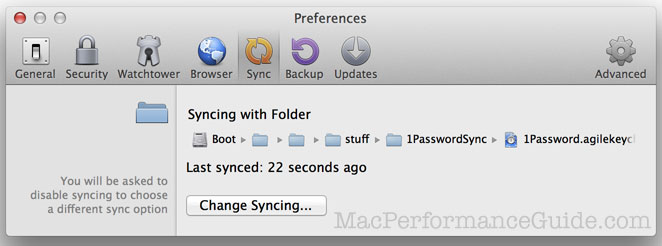


 diglloydTools™
diglloydTools™

