
|

|

|

$610 SAVE $110 = 15.0% ZEISS 32mm f/1.8 Touit Lens for FUJIFILM X OUT OF STOCK in Lenses: Mirrorless
|

|
Comparing SSD Performance: Fill-volume 1000-file Test Results
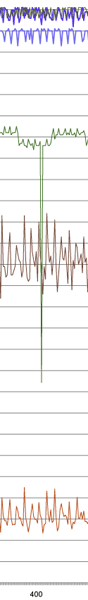
Write speed and read speed are shown in the graph below (MB/sec, Mac OS X file system APIs). With all drives tested, read speed is higher than write speed.
- Blue is the OWC 200GB Mercury Extreme ;
- Green is the Crucial 256GB RealSSD;
- Red is the Crucial 256GB M2225.
The following observations can be made—
The OWC Mercury Extreme (blue lines) is the fastest drive for writes, and it is the only drive that offers consistent performance. The speeds shown here are the same as when new— no degradation!
The Crucial RealSSD (green lines) performs as well as the OWC Mercury Extreme for reads, but not only has much lower write performance, but deep jagged performance dropouts on a regular basis, and generally variable performance (for writes).
Those green downward spikes are worse than they look, since speed shown here is averaged over files of about 2.5GB each— the spikes might indicate dropouts down to 0MB/sec for several seconds— a serious problem for video capture.
The Crucial M225 (red lines) degrades badly for writes, but with less degradation for reads. It runs at USB 2 speeds for a good portion of its capacity! Note that the M225 is rated by Crucial at “up to 250MB/s READ, 200MB/s WRITE” — but look at what the real world results have to say about that. It delivers only 30MB/sec writes over a large chunk of the drive. Caveat Emptor.
Simulation matches reality
These results were achieved in a few hours by simulation. But my real-world experience using solid state drives for real work is that these results are entirely consistent with what you can expect. Using the wrong SSD for 1/2/3/6/9 months might not yield the benefits you expect, thus making it a poor value.
Of course, if your use of the computer is for web browsing and email and other non-demanding tasks, you can probably get away with using just about any SSD. But those tasks don’t benefit much from an SSD anyway, so ignoring dilettantes, an SSD should be chosen based on how it can handle serious work.
Be sure to click the graph below to enjoy it at a larger size.
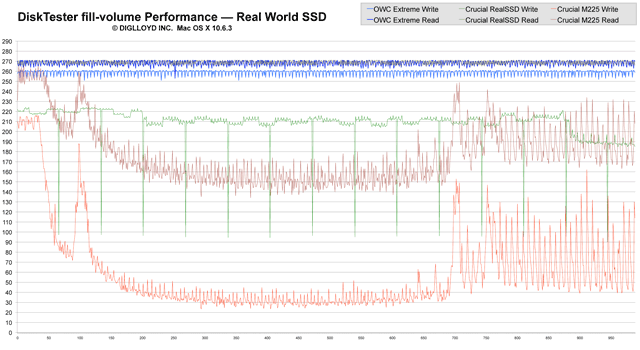

 diglloydTools™
diglloydTools™

