
|

|

|

|

|
Drive-Swap Experience Report
Although the ioSafe N2 is effectively a RAID-1 mirror with dual identical drives installed, it is smarter than that: it is possible to hot-swap a drive and the unit will rebuild onto the new drive.
The MPG test unit arrived with dual 1TB drives. To test the hot swap and rebuild facility (simulating a drive failure or a drive upgrade scenario), the following procedure was followed:
- A very large file copy (165 GB) was started onto the ioSafe N2.
- The ioSafe N2 was opened up (with the copy in progress), and one of the hard drives was removed. The unit noticed and began to beep (which can be silenced in the control panel software).
- Replacing the original 1TB drive with a 2TB Hitachi of older vintage, the ioSafe N2 was bolted back together.
- The management software was used to test and initialize the new drive as shown in the screen shots that follow.
The entire process was straightforward; I found no need to read the manual. The file copy started in step 1 ran to completion as if nothing had happened.
Some of the images that follow may be clicked for a larger size.
Degraded status after removing the drive
As shown below, the control panel software detects the loss of the drive that was removed.
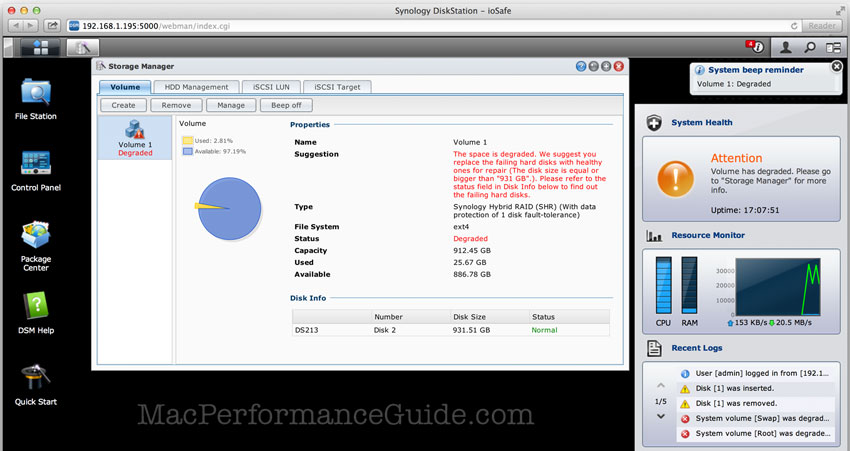
Testing the new drive
The SMART Test button can be used for a quick 1 minute test of the drive or an extended test; I used the quick test.
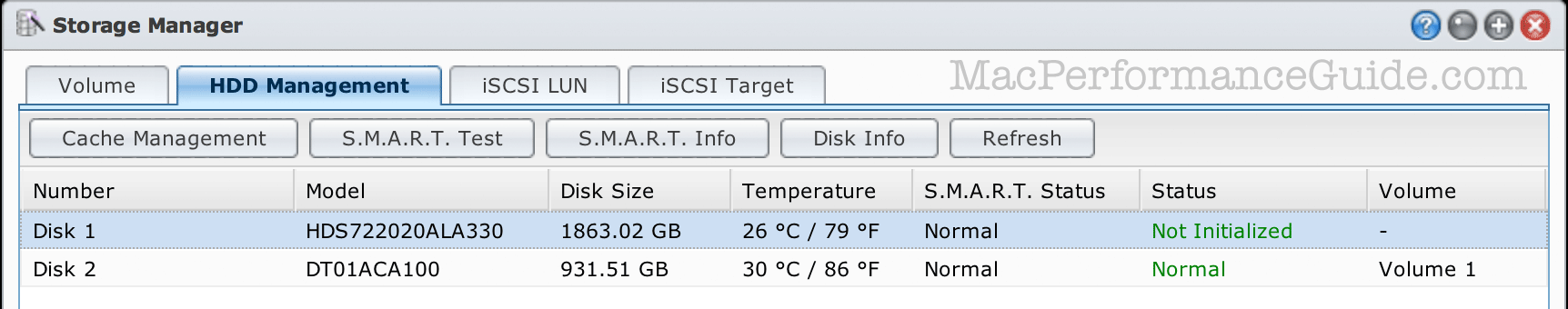
Initializing and adding the new drive
After the SMART test, the Volume Manager can be used to initialize the new drive and add it to the existing storage.
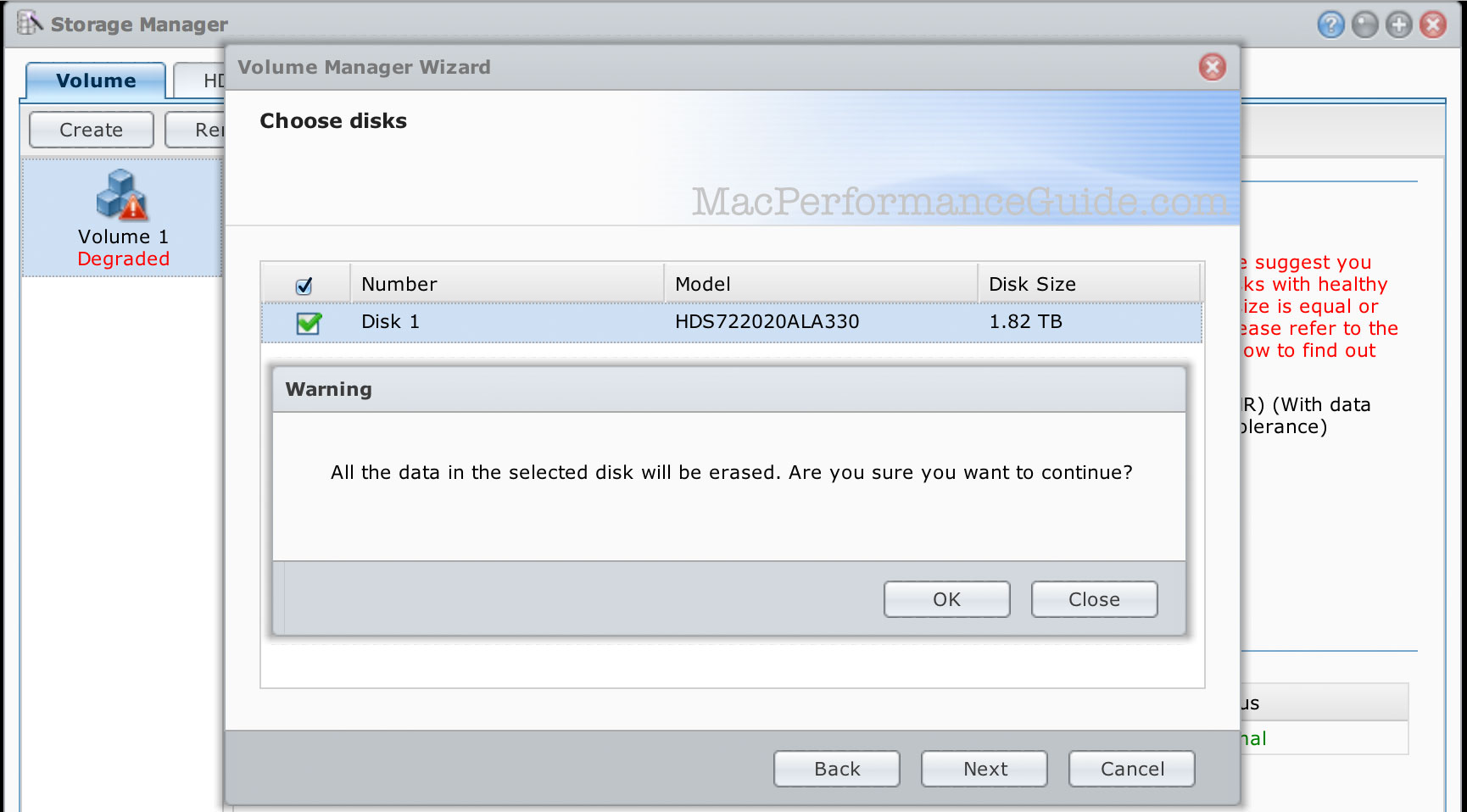
After initializing the mirroring process rebuilds the data onto the new drive from the other drive. This process takes many hours and depends on the size of the drive. The time is related to the drive capacity, so even if the drive is all but empty the entire drive has to be mirrored (at the block level) to the new drive. This is the way the technology works in general.
Note the much appreciated (by your author) button. Clicking that button silences the beeping on the ioSafe N2.
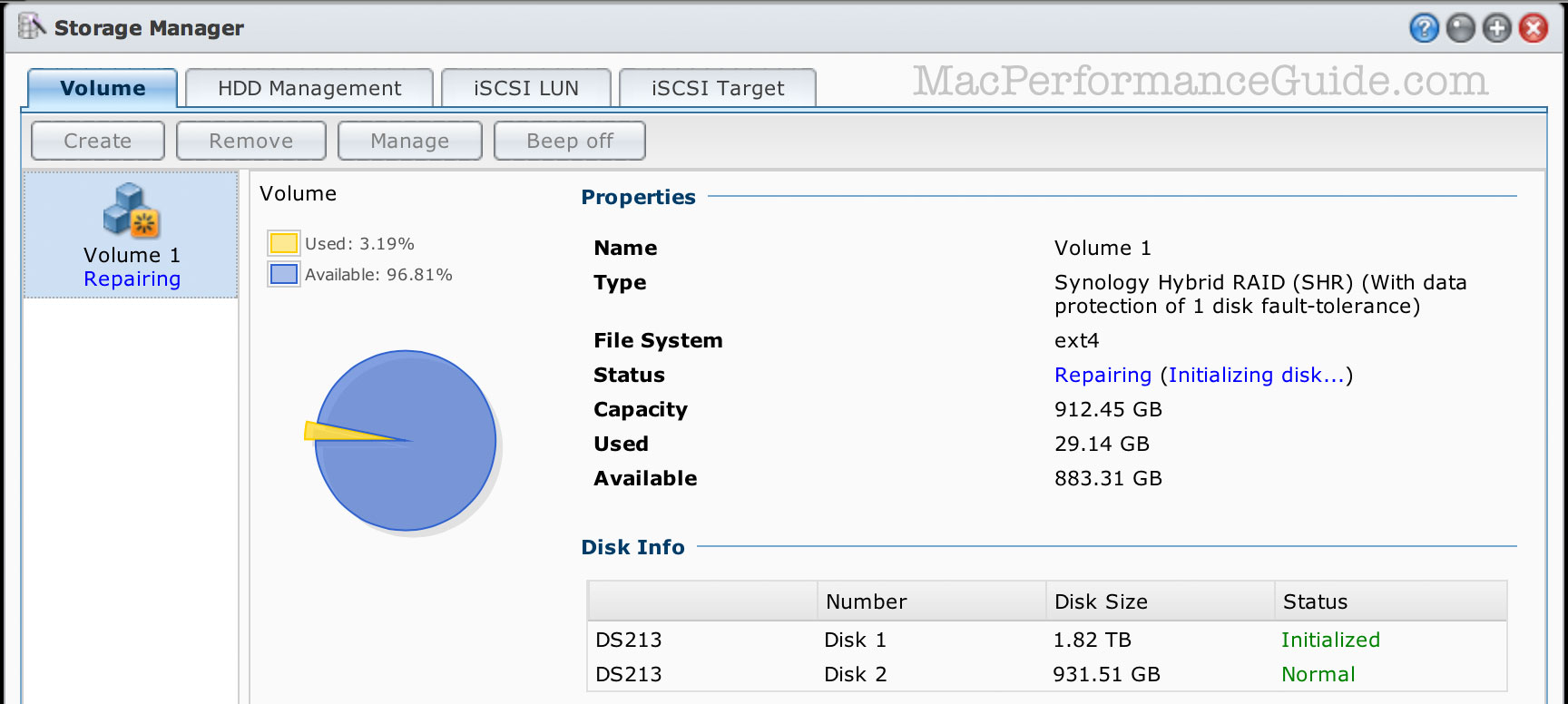
When done with above, system health is considered “Good”, which is true except that one has to check the Storage Manager to see the rebuild status which might still be some hours away from completing. Probably this would be better done by showing a yellow icon labeled “Rebuilding” or some such thing.
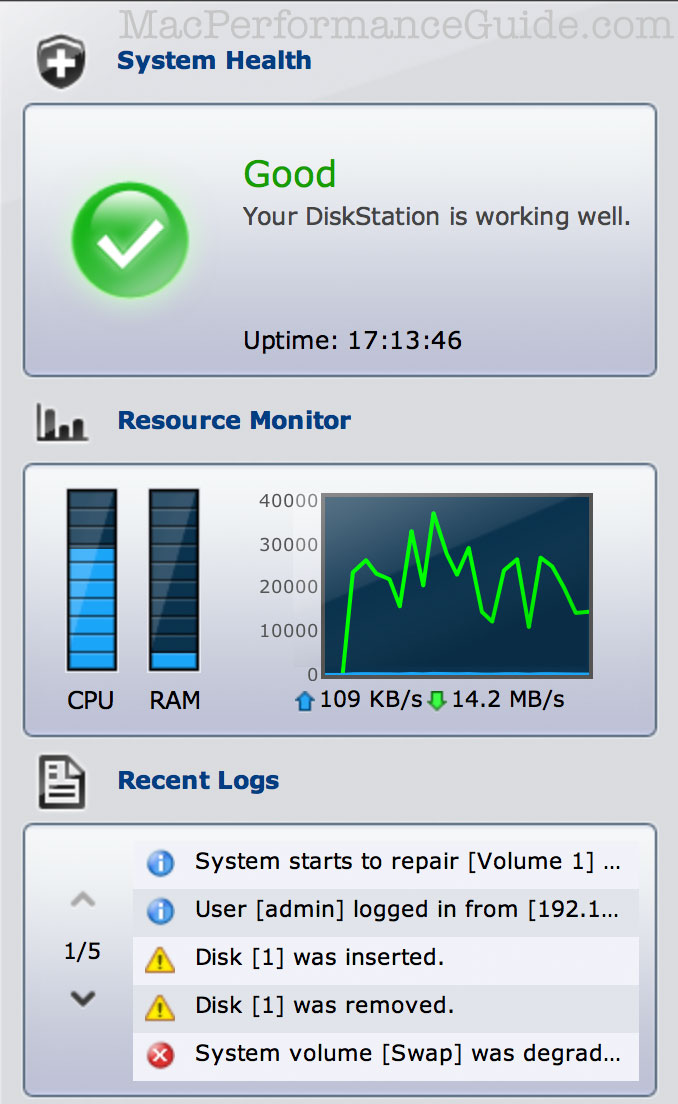
(in the web management console)

 diglloydTools™
diglloydTools™

