
$220 SAVE $130 = 37.0% Western Digital 16.0TB Western Digital Ultrastar DC HC550 3.5-in… in Storage: Hard Drives
|

|

|

|

|

|

|

|

|

|
Mac Pro Nehalem Tests: Photoshop CS4
This page tests Photoshop CS4.
Tests are not sensitive to video card speed; they use mainstream commands (resizing, converting to profile, inverting, sharpening, etc). Past testing has not found that the video card helps with these operations.
diglloydSpeed1 PERMALINK
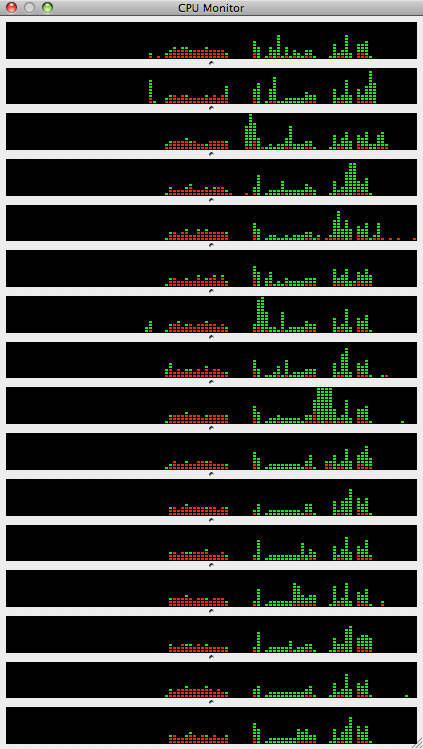
This Photoshop CS4 compute-intensive test runs entirely in memory on any machine with at least 4GB memory. It does a “purge all” after each step so as to place no demands on the scratch file and to keep the test CPU-bound. You can download it here.
Note: the test is timed to when the screen finishes drawing, not when the final “done” dialog appears. This can often take several seconds more, and is a regrattable problem with Photoshop’s sequencing.
Photoshop’s CS4 CPU utilization is modest here; while multi-threaded, CS4 makes only fractional use of available computing power. CS4 rarely uses more than 3-4 CPU cores effectively and usually only for a short while.
Shown at right, the red band is preparation, mainly resizing the image. The green zone represents a variety of operations including , , , , , etc.
Memory speed (triple vs dual channel) on the MP09 introduces a barely measurable difference of 34 vs 33 seconds, just over the measurement threshold, and so is of dubious relevance.
Here the MP08 takes 29% longer to complete the task. MP08-3.2 would be 18% longer.
Be sure to read how critical the use of the plugin is in Photoshop configuration.
Single vs dual CPU: No difference here betwen the single and dual-CPU MP09, not a surprise given Photoshop CS4’s poor scalability.
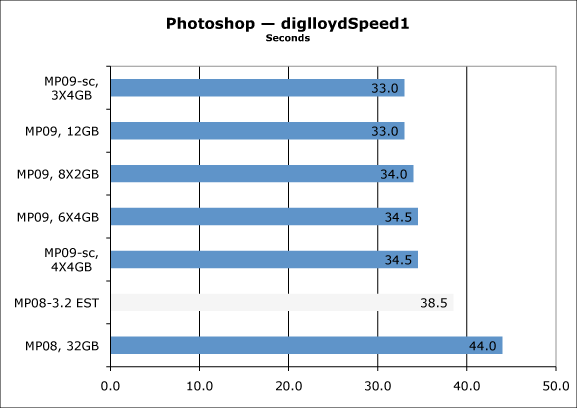
diglloydMedium PERMALINK
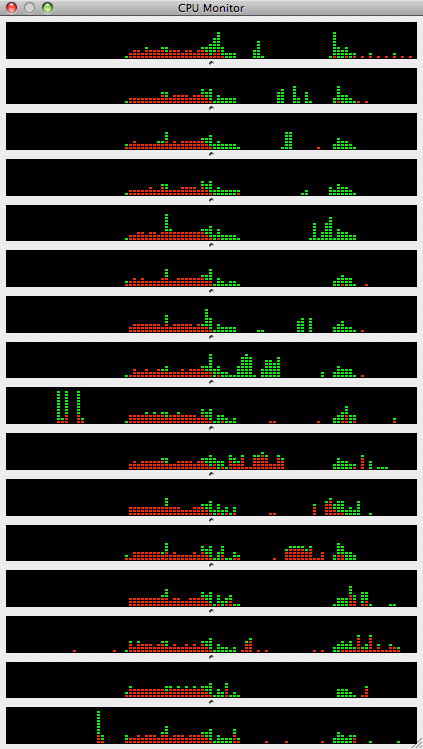
See Optimizing Photoshop. You can download the Photoshop actions.
The test generates a 15.6GB scratch file with the test file used. The test is very sensitive to both the amount of usable memory as well as the speed of the scratch volume.
A memory configuration of 12GB is not quite enough to cache the scratch-volume writes, which shows clearly in the reduction in execution time by increasing memory from 12GB to 16GB.
As previously documented, 32GB of memory with this test (on the MP08) is actually slower than 16GB, because of a Photoshop CS4 bug which limits memory usage of Photoshop itself to 2810MB instead of 3072MB.
Single vs dual CPU: The striking finding is that the fastest machine (MP09) offers the slowest performance. For why this is so (a Photoshop issue), see When More is Less.
In a nutshell, more cores means more memory used by more threads, which reduces the memory available for image data. Disabling up to 12 of the 16 cores actually makes this test run faster!
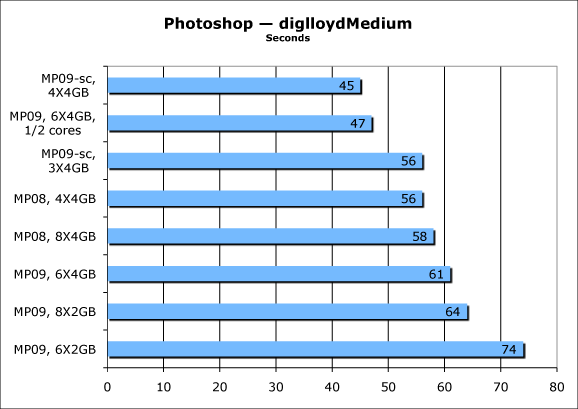
Panorama PERMALINK
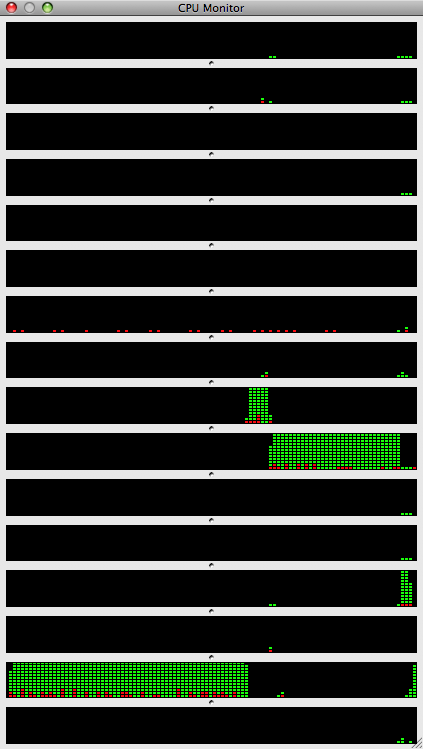
Single-threaded!
Assemble panorama “Sierra Fall Color” from sixteen 6-megapixel 16-bit images (3008 X 2000 each). The resulting image before cropping is 10644 X 4186, or 44 megapixels. This test is sensitive to the amount of available memory, and also is largely single-threaded because Photoshop Auto Blend does not use multiple CPU cores.
The shorter time is seconds to execute , the longer time is seconds to . Both commands use only a fraction of the available computing power and are single-threaded, quite a disappointment as these commands used on a large number of 21 or 24 megapixel files can take a long time to run.
Here the MP09 comes out ahead, with 2.8GHz MP08 taking about 25% longer. But the gap narrows to about 11% (estimated) with a 3.2GHz MP08.
Single vs dual CPU: There’s little to report here, minor variations in time with Photoshop making all but no use of multiple cores.
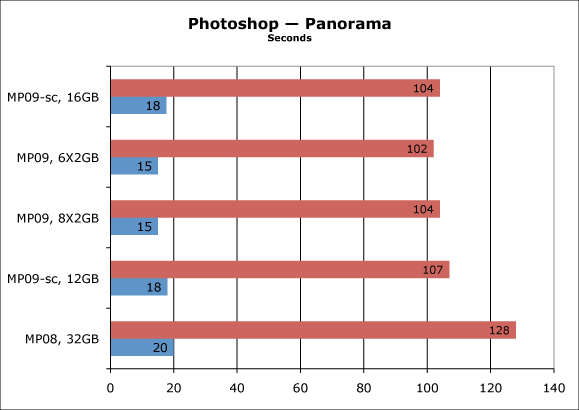
The result after and before cropping.

Save/open large compressed PSD PERMALINK
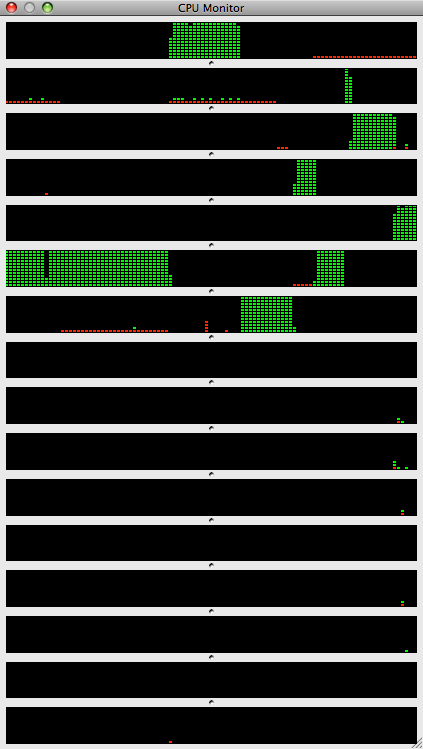
Photoshop CS4 is still single-threaded for opening and saving files, so this test is sensitive to raw compute speed of a single core.
The test file is a 16-bit RGB image with dimensions of 15000 X 11216, with two pixel layers. As uncompressed TIF it saves as 3.13GB on disk. As a PSD file, it saves as 1.63GB.
Even though the file is very large, disk speed is of little influence, with the average write speed during only about 17MB/sec for the MP09.
Test times are for the PSD save/open. Uncompressed TIF save is much faster.
There is about a 20% difference in speed between 2.8GHz MP08 and MP09, but an unexciting 4% estimated difference from a 3.2GHz MP08.
Single vs dual CPU: There’s little to report here, minor variations in time with Photoshop making all but no use of multiple cores.
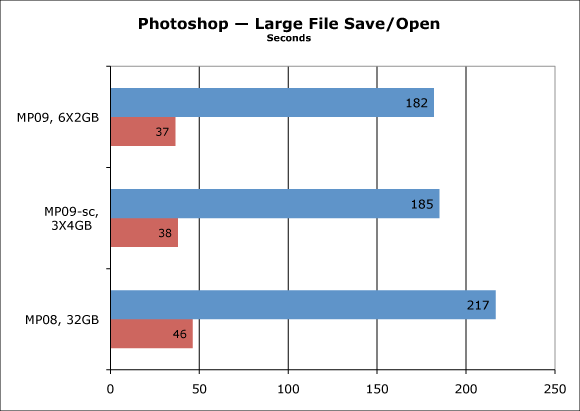
Conclusions PERMALINK
A mixed bag here. The bottom line is that the MP09 doesn’t offer a whole lot over a 3.2GHz MP08.
Seagate 22TB IronWolf Pro 7200 rpm SATA III 3.5" Internal NAS HDD (CMR)
SAVE $100

 diglloydTools™
diglloydTools™


