
|

|

|

|

|
Optimizing Adobe After Effects
See test machine configuration.
Cores and clock speed
In my testing with up to eight cores, I found that After Effects scaled linearly. To scale linearly means that eight cores should be twice as fast as four. However, clock speed also comes into play, and more cores always means at least a smidgen of overhead to coordinate, as well as more contention for memory. And one can’t compare different generations of CPUs that way.
The key question is whether to have more CPU cores, or a faster clock speed with fewer cores (both would be better if the budget allows!). For most software, the answer is easy; 4-6 cores at a faster clock speed is always preferable. But since After Effects uses cores so well, the cores really are worth something.
Here’s the way to figure it; let’s use the 8-core 2.4GHz Mac Pro compared to the 6-core 3.33GHz Mac Pro. Make this simple calculation to compare the 6-core 3.33GHz Mac Pro to the 8-core 2.4GHz Mac Pro:
(3.33 / 2.40 ) * (6 / 8) = 1.04 ===> 6-core appears faster than than 8-core 2.4GHz
In other words, the 6-core machine should be slightly faster than the 8-core 2.4GHz Mac Pro—and given that six cores require less memory, it has a better chance of not slowing down if memory gets low.
The 12-core models are way ahead however:
(3.33 / 2.66 ) * (6 / 12) = 0.63 ===> 6-core a lot slower than 12-core 2.66GHz
(3.33 / 2.93 ) * (6 / 12) = 0.57 ===> 6-core a lot slower than 12-core 2.93GHz
How many CPU cores to allocate for rendering
Adobe After Effects is configurable as to how many CPU cores it uses.
Specific use cases might vary slightly, but that rule is likely to hold for most situations.
A 6-core Mac Pro has six hardware cores which can be hyperthreaded, or twelve virtual cores, total. Stick to 6 cores, see below, though you might eke out a few percent by going to 8.
Since each core requires memory, and there is next to nothing to be gained with virtual cores, you’re best off sticking to the maximum number of hardware cores. Make sure you have enough memory for all of them.
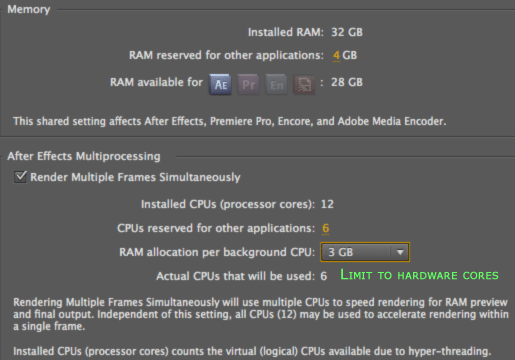
CPU core usage with PhotoZoom Pro 3.1
This is excellent CPU utilization. Using more (virtual) cores might consume slightly more CPU time as display, but it’s unlikely to complete the job any faster.
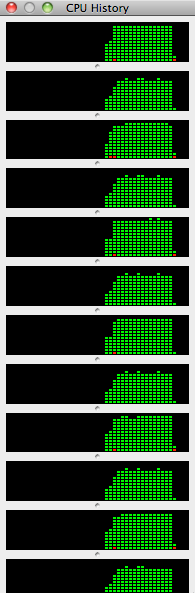
2010 Mac Pro 6-core @ 3.33GHz

 diglloydTools™
diglloydTools™

