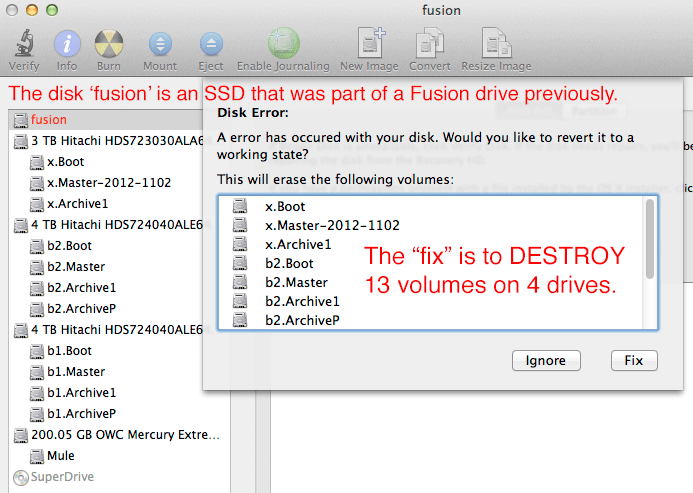|

|

|

|

|

$220 SAVE $130 = 37.0% Western Digital 16.0TB Western Digital Ultrastar DC HC550 3.5-in… in Storage: Hard Drives
|

|

|

|

|
Disk Utility Offers to Destroy 13 volumes on 4 Drives
Related: Apple, Apple Core Rot, Apple macOS, backup, Expose Somewhat To Right, Expose To The Right, How-To, SSD
Status 2013-01-19: extant in OS X 10.8.2, probably earlier OS versions also
Launching Apple Disk Utility as shown below, I was offered the options to or the fusion setup by erasing thirteen (13) volumes on four (4) other drives (three hard drives and one other SSD), e.g., total data destruction of many terabytes of data.
This problem is only an issue for those doing certain types of upgrades; it won’t occur with as-shipped Fusion setups. But it shows an inattention to detail with severe consequences— many users do modify their systems, such as Benny L (see below)
Upgrade with caution
This bug is not academic. Installing a 2nd drive (an SSD) is a perfectly legitimate thing to do.
Benny L writes:
Just guess what I've done ... I killed my newly received Mac Mini Late 2012 OS X by installing an SSD and clicking "Fix" in the Disk Utility. Now I have a messed up Mac Mini and (!) Internet Recovery won't download OS X ML.
Do you have any idea what I could possibly do to get it back running? I already tried installing ML from my MB Late 2011 but this doesn't seem to work either. At the current state I have no possible clue, where to get a Mac Mini Late 2012 compatible OS Installer.
This completely kills my weekend ...
MPG: Return the MacMini and buy a fresh one? Seems like an ideal negative feedback loop.
Benny L states installed an SSD in the 2nd bay, adding to the internal HDD that is shipped with the MacMini. He then booted off the internal HDD recovery partition. He states:
It's even worse - it actually used the whole drive for the Fusion drive - including Recovery HD. Thus, I had a blank Mini with no way to get into Recovery. Internet Recovery also failed me for about 2 hours without reason.
MPG cannot directly confirm this behavior, but if true, it seems that the Disk Utility behavior is even more egregious, since it ought not to be possible to destroy the boot partition while booted off it.
Before any upgrade of this nature, always make at least two bootable clone backups (and verify bootability) before attempting an upgrade. Also make clone backups of any other volumes, particularly irreplaceable user data. This is advised with any Mac for any significant upgrade, Fusion or not.
This message captures several issues.
- Disk Utility apparently destroyed an intact and problem free boot volume. And not by unreasonable user action (installing an SSD is a perfectly reasonable thing to do).
- If the system needs reinstall, users with slow or flaky internet connections must find a fast and reliable internet connection. Apple could offer a USB drive with a system on it for, say, $25, along with the capability to keep it current. The world is not all on fast internet (there is rural Kansas and then there is Kansas with Google fiber).
- Not everyone has an Apple Store next door to fix their issues. What then?
- There is no technical reason that the OS on one Mac could not boot another, assuming it is the latest version. But Apple has long shipped restricted system installs on Macs that will only boot that particular model or model line.
Seagate 22TB IronWolf Pro 7200 rpm SATA III 3.5" Internal NAS HDD (CMR)
SAVE $100

 diglloydTools™
diglloydTools™